D-Link DIR-827 Support Question
Find answers below for this question about D-Link DIR-827.Need a D-Link DIR-827 manual? We have 1 online manual for this item!
Question posted by harryhippie25 on March 27th, 2013
How Old Is This Model?
how old is the D-Link DIR-827? I tried get a warrenty from Sq. Trade and they turned me down. They said if the product is more then 5 yrs old,they won't do it.
Current Answers
There are currently no answers that have been posted for this question.
Be the first to post an answer! Remember that you can earn up to 1,100 points for every answer you submit. The better the quality of your answer, the better chance it has to be accepted.
Be the first to post an answer! Remember that you can earn up to 1,100 points for every answer you submit. The better the quality of your answer, the better chance it has to be accepted.
Related D-Link DIR-827 Manual Pages
Product Manual - Page 3
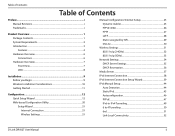
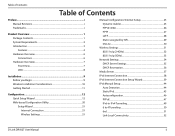
...Revisions i Trademarks...i
Product Overview 1 Package ...Network Settings 34 DHCP Server Settings 35 DHCP Reservation 36
Media Server 37 IPv6 Internet Connection 38 IPv6 Internet Connection Setup Wizard 39 IPv6 Manual Setup 44
Auto Detection 44 Static IPv6 45 Autoconfiguration 46 PPPoE 47 IPv6 in IPv4 Tunneling 49 6 to 4 Tunneling 50 6rd...51 Link-Local Connectivity 52
D-Link DIR-827...
Product Manual - Page 4


... Wireless Settings 69 WISH Settings 70 Wi-Fi Protected Setup (WPS 71 Advanced Network Settings 72
UPnP...72 Internet Ping Block 72 Internet Port Speed 72 Multicast Streams... Configuration 99
Connect to a Wireless Network 102 Using Windows® 7 102 Using Windows Vista 105 Configure Wireless Security 106 Using Windows® XP 108 Configure WPA-PSK 109
D-Link DIR-827 User Manual
iii
Product Manual - Page 5


Table of Contents
Troubleshooting 111 Wireless Basics 115
Tips...117 Wireless Modes 118 Networking Basics 119 Check your IP address 119 Technical Specifications 121 Contacting Technical Support 122 Warranty 123 Registration 129
D-Link DIR-827 User Manual
iv
Product Manual - Page 7


... 2.0 or higher • Firefox 3.0 or higher • Safari 3.0 or higher (with Service Pack 2 • An installed Ethernet adapter • CD-ROM drive
D-Link DIR-827 User Manual
2
Product Overview
System Requirements
Network Requirements
• An Ethernet-based Cable or DSL modem • IEEE 802.11n or 802.11g wireless clients • IEEE 802.11a wireless...
Product Manual - Page 8


... WPA standards ensure that you'll be it from over the wireless network or from virtually anywhere in your client devices. D-Link DIR-827 User Manual
3 Section 1 - ULTIMATE PERFORMANCE The D-Link HD Media Router 2000 (DIR-827) is designed for users who demand higher performance networking. TOTAL NETWORK SECURITY The HD Media Router 2000 supports all of the latest...
Product Manual - Page 9


... minutes.
• Secure Multiple/Concurrent Sessions - The Web-based user interface displays a number of network traffic, building materials and construction, and network overhead, lower actual data throughput rate. These filters can connect with 802.11a/g Devices - D-Link DIR-827 User Manual
4 The DIR-827 provides up to be active on certain days or for a duration of wireless...
Product Manual - Page 10


...• True Gigabit Routing Connectivity
D-Link DIR-827 User Manual
5 Product Overview
• Fast and Guaranteed Wireless Streaming for Photos and Streaming Music/Video - The DIR-827 offers stability, fast wireless, and ...8226; UPnP Support • SD Card Slot to act as network storage. Whether set-top box or gaming console streaming media directly from the Internet.
• Share...
Product Manual - Page 12


Product Overview
Hardware Overview
Front View
1
2
1
WPS Button
Press this button to add your device to an existing network or to the SD card. Insert your SD 2 SD Card Port card. You may only support read /write access to create a new network. D-Link DIR-827 User Manual
7
Currently FAT and FAT32 file formats support full read -only...
Product Manual - Page 15


... metal door or aluminum studs may limit the range. Try to a minimum - Materials and objects such as possible...network using 2.4GHz cordless phones or X-10 (wireless products such as far away from virtually anywhere within the operating range of your adapter's range from electrical devices or appliances that the wireless signals must pass through drywall or open doorways. D-Link DIR-827...
Product Manual - Page 21


... copy your broadband connection.
D-Link DIR-827 User Manual
16 Click Next to continue.
It is highly recommended that was originally connected to 32 characters.
Click Next to continue.
Then, click the Clone MAC button to automatically assign a security key, choose Automatically assign a network key or you may enter your network. Section 3 - Configuration
If you...
Product Manual - Page 23


...'s wireless settings for your USB flash drive, unplug it into the USB port on the router, then click Next. D-Link DIR-827 User Manual
18 After the router copies the configuration files to your network.
You can then plug it . Configuration
Plug your USB flash drive into a PC you want to connect to your...
Product Manual - Page 29


.... D-Link DIR-827 User Manual
24 Click Connect to test your settings. Close your browser window and reopen it to save your Internet connection. If you selected L2TP, enter your Internet provider.
Section 3 - Configuration If you selected Static, enter your network settings supplied by your L2TP username and password. It may take a few tries to...
Product Manual - Page 37


... The Auto Channel Scan setting can be changed to select Best (Auto) for the DIR-827. If you do not want the SSID of your wireless network to disable all the wireless functions. It is the name of your wireless network. D-Link DIR-827 User Manual
32 Wireless Indicates the channel setting for best performance. Rate:
Channel...
Product Manual - Page 38


... you enable Auto Channel Scan, this option will have to disable all the wireless functions. D-Link DIR-827 User Manual
33 Section 3 - Wireless Service Set Identifier (SSID) is strongly suggested to select Best (Auto) for an existing wireless network or to fit the channel setting Channel: for best performance. Wireless Indicates the channel setting...
Product Manual - Page 39


... subnet mask is 192.168.0.1.
Section 3 - If you change the IP address, once you click Apply, you to change the local network settings of the router. The default IP address is 255.255.255.0. D-Link DIR-827 User Manual
34 Configuration
Network Settings
This section will allow you will use the router for a DNS server.
Product Manual - Page 40


...- When you turn your networks DHCP server to .../IP settings to "Obtain an IP Address Automatically."
WINS IP Address:
D-Link DIR-827 User Manual
35 The DHCP Server will automatically allocate an unused IP address from...' is activated." The DIR-827 has a built-in minutes. NetBIOS NetBIOS allows LAN hosts to enable the DHCP server on the LAN/private network. Learn NetBIOS Enable this...
Product Manual - Page 41


Configuration
DHCP Reservation
If you want a computer or device to enable the reservation. Note: This IP address must be within the DHCP IP Address Range. Section 3 - Enable: Check this box to always have the same IP address assigned, you can create a DHCP reservation. Computer Name: Enter the computer name or select from the drop-down menu and click
The router will assign the IP address ...
Product Manual - Page 71
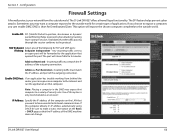
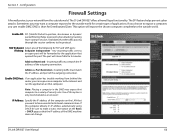
...Incoming traffic must match the IP address and port of security risks.
D-Link DIR-827 User Manual
66 The D-Link DIR-827 offers a firewall type functionality. If you can expose one of this computer... types of the outgoing connection. Configuration
Firewall Settings
A firewall protects your network from behind the router, you choose to a variety of the outgoing connection. Address Restricted - ...
Product Manual - Page 129


provided that the non-conforming Software (and all in its return policy.
If the product is first returned to D-Link. Do not include any suspected defects with proof of purchase of correction, or if D-Link determines in -bound shipping charges to D-Link. D-Link DIR-827 User Manual
124 Appendix E - Replacement Software will either be damaged in which a refund...
Product Manual - Page 130


... in the operating manual for the product, or if the model or serial number has been altered, tampered with the foregoing requirements, or for which an RMA number is not contemplated in strict compliance with , defaced or removed; D-Link DIR-827 User Manual
125 Expedited shipping is determined by D-Link not to be shipped to power...
Similar Questions
Why Does My Iphone 4s Lose The Wifi Connection To The D-link Model Dir-605l
(Posted by myndw 9 years ago)
I Have A Dir- 827 Media Router And The Range Will Not Reach 30 Feet. Can You Hel
(Posted by troyburden 10 years ago)
Log In
I have a problem. I uppgraded my firmware om my router DIR-645 and i cant log in. I use the same nam...
I have a problem. I uppgraded my firmware om my router DIR-645 and i cant log in. I use the same nam...
(Posted by berzikauffe 11 years ago)
How Do I Install Dir-605l With Easy Steup My Network
(Posted by abdisalan62 11 years ago)

