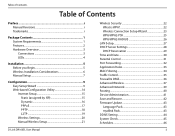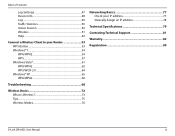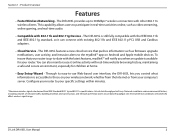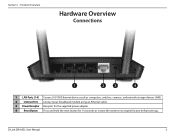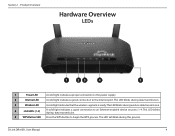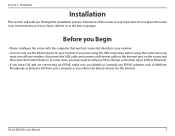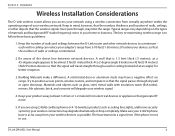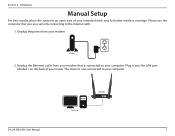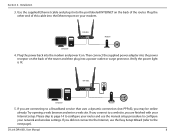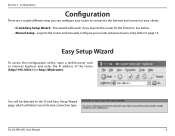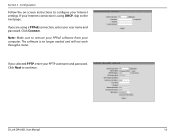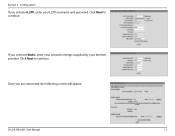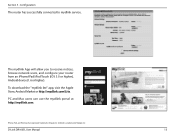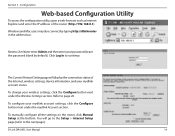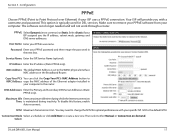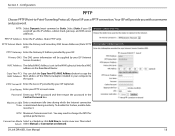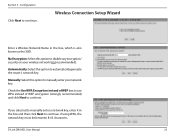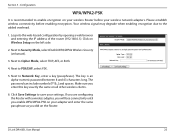D-Link DIR-605L Support Question
Find answers below for this question about D-Link DIR-605L.Need a D-Link DIR-605L manual? We have 1 online manual for this item!
Question posted by myndw on September 4th, 2014
Why Does My Iphone 4s Lose The Wifi Connection To The D-link Model Dir-605l
Current Answers
Answer #1: Posted by BusterDoogen on September 4th, 2014 7:11 AM
I hope this is helpful to you!
Please respond to my effort to provide you with the best possible solution by using the "Acceptable Solution" and/or the "Helpful" buttons when the answer has proven to be helpful. Please feel free to submit further info for your question, if a solution was not provided. I appreciate the opportunity to serve you!
Related D-Link DIR-605L Manual Pages
Similar Questions
Is any solution to get Repeter mode with any other routes in dir-605L router
hello i bought a d link dir 605l router n had it set up. bt i get disconnected all the time. when ...
Hi, Is the DIR 605L wall mountable or is there a similar product that can be wall mounted ?
I installed a Dlink 651 to my network. It kept dropping connections for those of us who were connect...