D-Link DIR-815 Support Question
Find answers below for this question about D-Link DIR-815.Need a D-Link DIR-815 manual? We have 1 online manual for this item!
Question posted by malmsjjlove on March 8th, 2014
D-link Dir-815 How To Use The 5g Connection
The person who posted this question about this D-Link product did not include a detailed explanation. Please use the "Request More Information" button to the right if more details would help you to answer this question.
Current Answers
There are currently no answers that have been posted for this question.
Be the first to post an answer! Remember that you can earn up to 1,100 points for every answer you submit. The better the quality of your answer, the better chance it has to be accepted.
Be the first to post an answer! Remember that you can earn up to 1,100 points for every answer you submit. The better the quality of your answer, the better chance it has to be accepted.
Related D-Link DIR-815 Manual Pages
Product Manual - Page 4


... 96 Configure WPA/WPA2-Personal (PSK 97 Configure WPA/WPA2-Enterprise (RADIUS 98
Connect to a Wireless Network 99 Using Windows® 7 99 Configure WPS 102 Using Windows Vista 106 Configure Wireless Security 107 Using Windows® XP 109 Configure WPA-PSK 110
D-Link DIR-815 User Manual
iii Table of Contents
Advanced Wireless Settings 59 802.11n/b/g (2.4GHz...
Product Manual - Page 8


... complete set of security features including Active Firewall and WPA/WPA2 to use the best possible encryption method, regardless of network traffic, building materials and construction, and network overhead, lower actual data throughput rate. Support for best-in-class Whole Home Coverage. D-Link DIR-815 User Manual
3 TOTAL COVERAGE Provides greater wireless signal rates even at...
Product Manual - Page 9


... -TheWeb-based user interface displays a number of hours or minutes.
• Secure Multiple/Concurrent Sessions - Network conditions and environmental factors, including volume of wireless networking at speeds 650% faster than 802.11g.
• Compatible with other 802.11n wireless clients. D-Link DIR-815 User Manual
4 Actual data throughput will adversely affect wireless signal range. The...
Product Manual - Page 10


... Internet port is the connection for the Ethernet cable to the cable or DSL modem.
3 Reset Button Pressing the Reset button restores the router to its original factory default settings.
4 Power Button Use this switch to power on/power off the device.
5 Power Receptor Receptor for the supplied power adapter. D-Link DIR-815 User Manual
5
Product Manual - Page 13


... walk you are online.
If you were using the USB connection before using the router, then you are connecting via PPPoE, make sure the computer you must turn off your modem, disconnect the USB cable and connect an Ethernet cable to your modem. Do not place the router in the attic or garage. D-Link DIR-815 User Manual
8
Product Manual - Page 14


... that is to be almost 3 feet (1 meter) thick. D-Link DIR-815 User Manual
9 Installation
Wireless Installation Considerations
The D-Link wireless router lets you are using a wireless connection from electrical devices or appliances that the number, thickness and location of walls or ceilings is minimized.
2. Keep your wireless network. Be aware of your product away (at a 45-degree...
Product Manual - Page 15


...end into the Ethernet port on your computer and place it into the router. 2.
Use the power switch to your modem) from your computer. 5. Refer to configure your ... Started" on the router. 4. Installation
Connect to Cable/DSL/Satellite Modem
If you are connecting the router to an outlet or power strip. 7. Unplug the modem's power adapter. D-Link DIR-815 User Manual
10
Product Manual - Page 16


... address from your network:
• Disable UPnP™ • Disable DHCP • Change the LAN IP address to do the following before making any changes. Uncheck the Enable UPnP checkbox. The LAN ports on your network. Under Router Settings, enter an available IP address and the subnet mask of your network.
D-Link DIR-815 User Manual...
Product Manual - Page 17


... information on setting up your other Ethernet devices and computers. D-Link DIR-815 User Manual
12 To configure your wireless network, open a web browser and enter the IP address you assigned to your wireless network. You may now use the other 3 LAN ports to connect other router. Connect an Ethernet cable in one of the LAN ports of...
Product Manual - Page 21


... allows you to select the type of Internet connection you selected PPPoE, enter your wireless network. Use the Internet Connection drop-down menu to specify whether WPA/WPA2 wireless encryption or no encryption will use the Static IP, Dynamic IP (DHCP), or PPPoE method to connect to continue. D-Link DIR-815 User Manual
16 The available options are planning...
Product Manual - Page 22
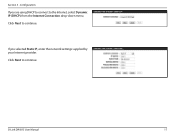
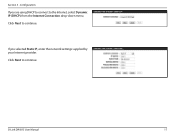
Section 3 - Click Next to continue. Click Next to continue.
If you are using DHCP to connect to the Internet, select Dynamic IP (DHCP) from the Internet Connection drop-down menu. Configuration
If you selected Static IP, enter the network settings supplied by your Internet provider. D-Link DIR-815 User Manual
17
Product Manual - Page 25
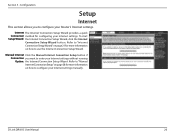
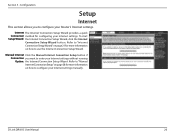
D-Link DIR-815 User Manual
20
Refer to "Internet Connection SetupWizard"on page 21 for more information on how to enter your Internet settings manually. Configuration
Setup
Internet
This section allows you want to use the Internet Connection Setup Wizard. Manual Internet Click the Manual Internet Connection Setup button if Connection you to configure your Internet settings ...
Product Manual - Page 28
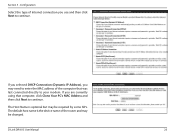
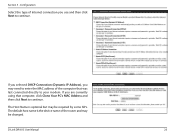
... PC's MAC Address and then click Next to continue. D-Link DIR-815 User Manual
23 The Host Name is the device name of Internet connection you use and then click Next to continue. If you selected DHCP Connection (Dynamic IP Address), you are currently using that was last connected directly to your modem. Section 3 - Configuration
Select the type...
Product Manual - Page 33
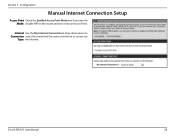
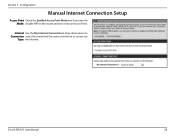
Configuration
Manual Internet Connection Setup
Access Point Check the Enabled Access Point Mode box if you want to
Type: the Internet.
Internet Use the My Internet Connection is drop-down menu to Connection select the mode that the router should use to connect to Mode: disable NAT on the router and turn it into an Access Point.
Section 3 - D-Link DIR-815 User Manual
28
Product Manual - Page 34
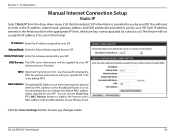
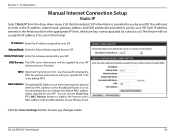
...to replace the Internet port's MAC address with your ISP.
D-Link DIR-815 User Manual
29 You will not accept the IP address if ...physical interface MAC address on the Broadband Router.
You can use the Clone Your PC's MAC Address button to change the...your ISP. MTU: Maximum Transmission Unit - Configuration
Manual Internet Connection Setup
Static IP
Select Static IP from the drop-down menu...
Product Manual - Page 35
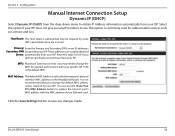
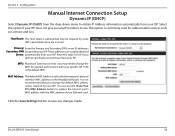
... value 0.0.0.0 if you may be required by your specific ISP. 1500 is commonly used for optimal performance with the MAC address of your ISP.
you did not specifically ... you any changes made. You can use . D-Link DIR-815 User Manual
30 This option is the default MTU. These addresses are not sure. Configuration
Manual Internet Connection Setup
Dynamic IP (DHCP)
Select Dynamic...
Product Manual - Page 36
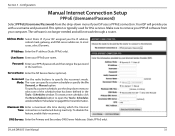
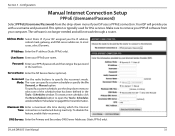
... Idle Enter a maximum idle time during which the Internet Time: connection is maintained during inactivity.
To specify a custom schedule, use the drop-down menu if your PPPoE user name.
Your ISP will not work through a router.
In most cases, select Dynamic. D-Link DIR-815 User Manual
31 Address Mode: Select Static IP if your ISP...
Product Manual - Page 38
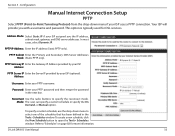
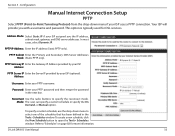
...Schedules" on page 82 for DSL services.
Password: Enter your ISP uses a PPTP connection.
To specify a custom schedule, use the drop-down menu if your PPTP password and then retype the..., click the New Schedule button to specify the reconnect mode. D-Link DIR-815 User Manual
33 This option is typically used for more information. PPTP Subnet Enter the Primary and Secondary DNS ...
Product Manual - Page 39
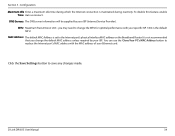
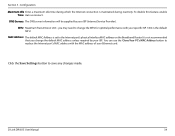
... is the default MTU.
You can use the Clone Your PC's MAC Address ...connection is not recommended that you may need to save any changes made. MTU: Maximum Transmission Unit - Click the Save Settings button to change the default MAC address unless required by your ISP. DNS Servers: The DNS server information will be supplied by your ISP (Internet Service Provider).
D-Link DIR-815...
Product Manual - Page 40
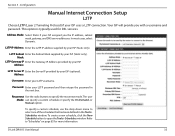
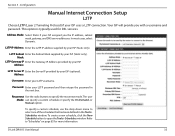
...the IP address, subnet mask, gateway, and DNS server addresses. D-Link DIR-815 User Manual
35 Configuration
Manual Internet Connection Setup
L2TP
Choose L2TP (Layer 2 Tunneling Protocol) if your L2TP username...your ISP assigned you with a username and password. Address:
Username: Enter your ISP uses a L2TP connection.
Mask:
L2TP Gateway IP Enter the Gateway IP Address provided by your ISP (...
Similar Questions
How To Use Dling Dir-815 As A Company Netwrok Firewall
(Posted by linkmmo 10 years ago)
I Need Help With The Dir-815.
I have the DIR-815 connected to my modem along with the Verizon network extender. In the afternoon m...
I have the DIR-815 connected to my modem along with the Verizon network extender. In the afternoon m...
(Posted by dsaverance 12 years ago)

