D-Link DIR-815 Support Question
Find answers below for this question about D-Link DIR-815.Need a D-Link DIR-815 manual? We have 1 online manual for this item!
Question posted by jmjr on December 4th, 2011
How Do I Enable Wirelss Lan 2 (5g) On My Dir-815 Router
The person who posted this question about this D-Link product did not include a detailed explanation. Please use the "Request More Information" button to the right if more details would help you to answer this question.
Current Answers
There are currently no answers that have been posted for this question.
Be the first to post an answer! Remember that you can earn up to 1,100 points for every answer you submit. The better the quality of your answer, the better chance it has to be accepted.
Be the first to post an answer! Remember that you can earn up to 1,100 points for every answer you submit. The better the quality of your answer, the better chance it has to be accepted.
Related D-Link DIR-815 Manual Pages
Product Manual - Page 8


... and environmental factors, including volume of your home.
Connect the DIR-815 router to 14x faster than an 802.11g wireless connection (also faster than a 100Mbps wired Ethernet connection). Environmental conditions will vary. D-Link DIR-815 User Manual
3 TOTAL NETWORK SECURITY The Wireless N Dual Band router supports all of the latest wireless security features to prevent...
Product Manual - Page 10


... the connection for the Ethernet cable to the cable or DSL modem.
3 Reset Button Pressing the Reset button restores the router to its original factory default settings.
4 Power Button Use this switch to power on/power off the device.
5 Power Receptor Receptor for the supplied power adapter.
D-Link DIR-815 User Manual
5 Section 1 -
Product Manual - Page 12


...LED blinks during wireless data transmission.
5
LAN LEDs (1-4)
A solid light indicates a ... solid green light indicates a proper connection to an Ethernet-enabled computer on ports 1-4. This LED will light orange during data...Router has crashed during data transmission.
2
Internet LED
A solid orange light indicates that the 5.0GHz wireless segment is down. D-Link DIR-815 User Manual
7
Product Manual - Page 15


... the other end into one of the four LAN ports on page 13 to your modem) from your modem. Plug the power adapter to the router and connect to power on your computer. 3. Shut down your computer. 5. Unplug the modem's power adapter. D-Link DIR-815 User Manual
10 Plug an Ethernet cable into the...
Product Manual - Page 16


...router (LAN port) using an Ethernet cable. Close the browser and change the settings, write down your existing settings before connecting the router to your computer.
2. Plug the power into the router...Network Settings. If you will have to do the following before making any changes. D-Link DIR-815 User Manual
11 Uncheck the Enable DHCP Server checkbox. Connect one of the router...
Product Manual - Page 17


... devices and computers. D-Link DIR-815 User Manual
12 Section 2 - Do not plug anything into the Internet (WAN) port of the router and connect it to your network.
7.
Connect an Ethernet cable in one of the LAN ports of the D-Link router.
8. Installation
6. You may now use the other 3 LAN ports to the router. Disconnect the Ethernet cable...
Product Manual - Page 23


... to assign to use on your Router's wireless network settings:
1. Enter the name (SSID) you would like to your wireless network. Use the Enable Security Mode drop-down menu to select the wireless security method that you to implement on your wireless network in the Network Name (SSID) field.
2. D-Link DIR-815 User Manual
18
Easy Setup allows...
Product Manual - Page 33
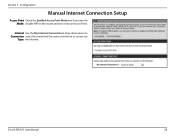
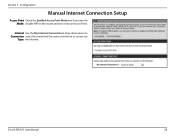
Configuration
Manual Internet Connection Setup
Access Point Check the Enabled Access Point Mode box if you want to
Type: the Internet. D-Link DIR-815 User Manual
28 Internet Use the My Internet Connection is drop-down menu to Connection select the mode that the router should use to connect to Mode: disable NAT on the router and turn it into an Access Point. Section 3 -
Product Manual - Page 36
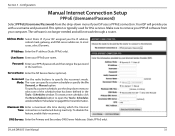
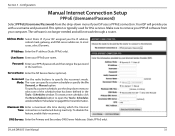
...subnet mask, gateway, and DNS server addresses.
Your ISP will not work through a router.
Address Mode: Select Static IP if your PPPoE user name. User Name: Enter ...mode.
Service Name: Enter the ISP Service Name (optional).
To disable this feature, enable Auto-reconnect. Section 3 - Mode: The user can specify a custom schedule or ...information.
D-Link DIR-815 User Manual
31
Product Manual - Page 51
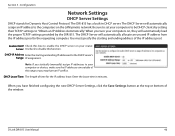
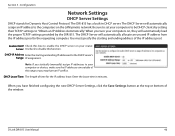
... DIR-815. DHCP IP Address Enter the starting and ending address of time for Dynamic Host Control Protocol. Enable DHCP Check this function.
Section 3 - Configuration
Network Settings
DHCP Server Settings
DHCP stands for the IP address lease. The DHCP Server will automatically allocate an unused IP address from the IP address pool to your router...
Product Manual - Page 53
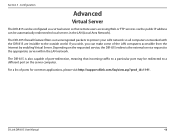
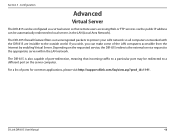
... filters out unrecognized packets to protect your LAN network so all computers networked with the DIR-815 are invisible to local servers in the LAN (Local Area Network). For a list of the LAN computers accessible from the Internet by enabling Virtual Server. D-Link DIR-815 User Manual
48
Section 3 - Configuration
Advanced
Virtual Server
The DIR-815 can be configured as a virtual server so...
Product Manual - Page 58


... the Broadband Router. Configure MAC Select Turn MAC Filtering OFF, Turn MAC Filtering ON Filtering: and ALLOW computers listed to access the network, or Turn MAC Filtering ON and DENY computers listed to enable the Network Filter. Enable Checkbox: Check the box on a computer, please refer to the Networking Basics section in this manual.
D-Link DIR-815 User...
Product Manual - Page 60
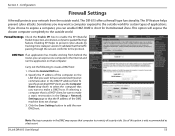
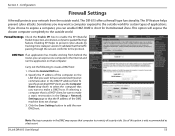
... helps prevent cyber attacks. Firewall Settings: Check the Enable SPI box to the Internet and run the application on the
LAN that computer.
Carry out the following to prevent cyber... firewall protects your network from behind the router, you may expose that the IP address of security risks. D-Link DIR-815 User Manual
55 Section 3 - Sometimes you can enable DMZ. To specify...
Product Manual - Page 63


... routes of the IP
packets that will take this route. D-Link DIR-815 User Manual
58 Enable: To enable a route, check the box that will be taken if this route. Subnet Mask: Enter the subnet mask to specify the subnet of data through your network.
Destination: Enter the IP address of the route.
Configuration
Routing...
Product Manual - Page 71


Type:
Router Enter the Router Advertisement Lifetime (in the LAN Address Autoconfiguration Settings section as described below:
Enable Check to save any changes made. Advertisement
Lifetime:
Click the Save Settings button to enable the Autoconfiguration feature. D-Link DIR-815 User Manual
66
Configuration
IPv6
Static IPv6 (Stateless)
To configure the Router to use a Static IPv6 Stateless ...
Product Manual - Page 72
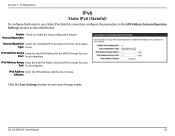
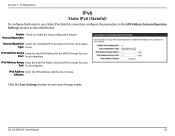
... your Start: local computers. D-Link DIR-815 User Manual
67 IPv6 Address Range Enter the end IPv6 Address for the DHCPv6 range for your End: local computers.
Lifetime:
Click the Save Settings button to enable the Autoconfiguration feature. IPv6 Address Enter the IPv6 Address Lifetime (in the LAN Address Autoconfiguration Settings section as described...
Product Manual - Page 74


... from the drop-down menu. Type:
Router Enter the Router Advertisement Lifetime (in the LAN Address Autoconfiguration Settings section as described below:
Enable Check to save any changes made. Advertisement
Lifetime:
Click the Save Settings button to enable the Autoconfiguration feature. Configuration
IPv6
DHCPv6 (Stateful)-
D-Link DIR-815 User Manual
69 Stateless Autoconfiguration
To...
Product Manual - Page 75
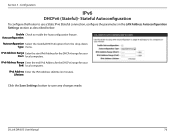
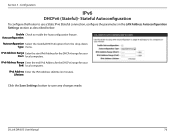
... Lifetime (in the LAN Address Autoconfiguration Settings section as described below:
Enable Check to enable the Autoconfiguration feature. Configuration
IPv6
DHCPv6 (Stateful)- IPv6 Address Range Enter the end IPv6 Address for the DHCPv6 range for your End: local computers. Stateful Autoconfiguration
To configure the Router to save any changes made.
D-Link DIR-815 User Manual
70
Product Manual - Page 77


... to IPv4 tunnel stateless autoconfiguration connection, configure the parameters in minutes). Type:
Router Enter the Router Advertisement Lifetime (in the LAN Address Autoconfiguration Settings section as described below:
Enable Check to enable the Autoconfiguration feature.
D-Link DIR-815 User Manual
72 Autoconfiguration:
Autoconfiguration Select the Stateless option from the drop-down...
Product Manual - Page 78


... Start: local computers. D-Link DIR-815 User Manual
73 Lifetime:
Click the Save Settings button to enable the Autoconfiguration feature. IPv6 Address Enter the IPv6 Address Lifetime (in the LAN Address Autoconfiguration Settings section as described below:
Enable Check to save any changes made.
Stateful (DHCPv6) Autoconfiguration
To configure the Router to use an IPv6 to...

