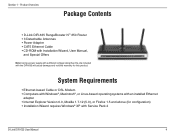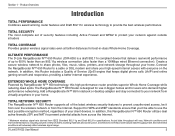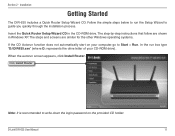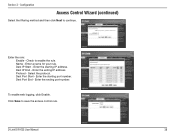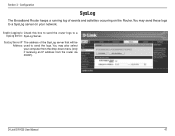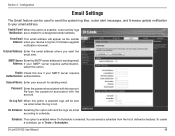D-Link DIR-635 Support Question
Find answers below for this question about D-Link DIR-635 - RangeBooster N 650 Router Wireless.Need a D-Link DIR-635 manual? We have 1 online manual for this item!
Question posted by duchigran on February 15th, 2014
How To Log Into D-link Dir 635
The person who posted this question about this D-Link product did not include a detailed explanation. Please use the "Request More Information" button to the right if more details would help you to answer this question.
Current Answers
Related D-Link DIR-635 Manual Pages
Similar Questions
I Have A Dlink Dir-635 Rev B3 Running Firmware 2.35eu - Custom Rom Available?
Hello i have a DLINK DIR-635 Revision B3 attached and running with original manufacturer 2.35EU Firm...
Hello i have a DLINK DIR-635 Revision B3 attached and running with original manufacturer 2.35EU Firm...
(Posted by richardm89 1 year ago)
How To Setup Dlink Dwl-g700 Wifi Routerap To Zyxel
(Posted by Kittipongnuamai 9 years ago)
How Do I Log Into My Dlink Dir-600 Router
(Posted by Almytr 9 years ago)
How To Reset Password On My Dlink Router Wireless Dir-600
(Posted by adrmysti 9 years ago)
Windows Xp
When I run thesetup-CD my OS restarts automaticly. My OS is XP. Is DIR-635 just for Windows7 and Vis...
When I run thesetup-CD my OS restarts automaticly. My OS is XP. Is DIR-635 just for Windows7 and Vis...
(Posted by matswiderstrom 12 years ago)