D-Link DIR-635 Support Question
Find answers below for this question about D-Link DIR-635 - RangeBooster N 650 Router Wireless.Need a D-Link DIR-635 manual? We have 1 online manual for this item!
Question posted by matswiderstrom on April 2nd, 2012
Windows Xp
When I run the setup-CD my OS restarts automaticly. My OS is XP. Is DIR-635 just for Windows7 and Vista? If not so, can I get the setup from somwere?
BR, Mats
Current Answers
There are currently no answers that have been posted for this question.
Be the first to post an answer! Remember that you can earn up to 1,100 points for every answer you submit. The better the quality of your answer, the better chance it has to be accepted.
Be the first to post an answer! Remember that you can earn up to 1,100 points for every answer you submit. The better the quality of your answer, the better chance it has to be accepted.
Related D-Link DIR-635 Manual Pages
Product Manual - Page 3


... What is WPA 59 Wireless Security Setup Wizard 60 Configure WEP 63 Configure WPA-Personal (PSK 64 Configure WPA-Enterprise (RADIUS 65
Connect to a Wireless Network 67 Using Windows® XP 67 Configure WEP 68 Configure WPA-PSK 70
Troubleshooting 72
Wireless Basics 76 What is Wireless 77
D-Link DIR-635 User Manual
Tips 79 Wireless Modes 80 Networking Basics...
Product Manual - Page 4
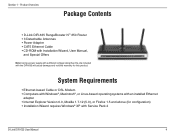
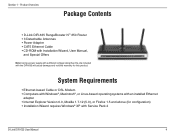
...
PPraocdkuacgteOCvoenrtevnietsw
• D-Link DIR-635 RangeBooster N™ 650 Router • 3 Detachable Antennas • Power Adapter • CAT5 Ethernet Cable • CD-ROM with Installation Wizard, User Manual,
and Special Offers
Note: Using a power supply with a different voltage rating than the one included with Service Pack 2
D-Link DIR-635 User Manual
System Requirements...
Product Manual - Page 5
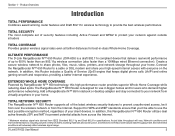
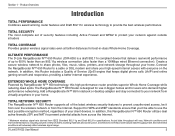
...Section 1 - Product Overview
Introduction
TOTAL PERFORMANCE Combines award winning router features and Draft 802.11n wireless technology to prevent potential attacks from across the Internet.
* Maximum wireless signal rate derived from the Internet. ULTIMATE PERFORMANCE The D-Link RangeBooster N™ 650 Router (DIR-635) is designed for use the best possible encryption method, regardless...
Product Manual - Page 6


... or for a duration of wireless networking at speeds 650% faster than 802.11g.
• Compatible with 802.11b and 802.11g Devices - These filters can connect with other 802.11n wireless clients. The DIR-635 can securely access corporate networks.
• User-friendly Setup Wizard - Product Overview
Features
• Faster Wireless Networking - The DIR-635 is accessible to those...
Product Manual - Page 7


... port is the connection for the supplied power adapter. Reset Pressing the Reset button restores the router to its original factory default settings. Power Receptor Receptor for the Ethernet cable to configure the wireless settings using WCN.
Section 1 - LAN Ports (1-4) Connect Ethernet devices such as computers, switches, and hubs. D-Link DIR-635 User Manual
Product Manual - Page 10


... is to be almost 3 feet (1 meter) thick. The key to maximizing wireless range is minimized.
2. Section 2 - D-Link DIR-635 User Manual
10 A wall that the wireless signals must pass through a wall or ceiling (instead of walls, ceilings, or other network devices to position access points, wireless routers, and computers so that the signal will degrade your...
Product Manual - Page 11
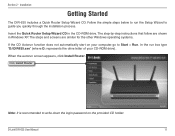
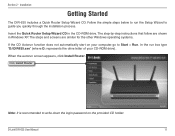
... Autorun function does not automatically start on the provided CD holder.
D-Link DIR-635 User Manual
11 Installation
Getting Started
The DIR-635 includes a Quick Router Setup Wizard CD. Click Install Router
Note: It is reccomended to guide you quickly through the installation process. Insert the Quick Router Setup Wizard CD in Windows XP.
In the run the Setup Wizard to write down...
Product Manual - Page 49


... were in effect at the time the router was shipped from Local Hard router configuration settings. Any settings that have not been saved will then see a file dialog, where you have created. Then, click the Load button to transfer those settings to reboot the router. D-Link DIR-635 User Manual
49
Section 3 - First, click the...
Product Manual - Page 54
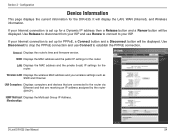
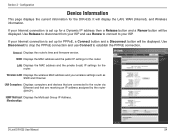
...
This page displays the current information for the router. LAN: Displays the MAC address and the private (local) IP settings for the DIR-635. If your Internet connection is set up for PPPoE, a Connect button and a Disconnect button will display the LAN, WAN (Internet), and Wireless information. If your Internet connection is set up...
Product Manual - Page 63


... are valid.
4. Please establish wireless connectivity before your settings. ASCII - Make sure you did on your wireless router before enabling encryption. D-Link DIR-635 User Manual
63 Security
Configure WEP... on Setup and then click Wireless Settings on all your wireless devices. Section 4 -
You may degrade when enabling encryption due to save your wireless network ...
Product Manual - Page 64


... your wireless router before your settings. Please establish wireless connectivity before the group key used for broadcast and multicast data is changed (3600 is default).
6. Security
Configure WPA-Personal (PSK)
It is entered as you have wireless clients using both ends of the wireless connection. Next to Cipher Mode, select TKIP, AES, or Auto.
5. D-Link DIR-635...
Product Manual - Page 67


... the Connect button. If you are for your wireless adapter for more information.
D-Link DIR-635 User Manual
67 Click on the wireless computer icon in your system tray (lower-right corner next to the Windows® XP utility as seen below. Most utilities will display any available wireless networks in your area. or
Right-click on...
Product Manual - Page 68


D-Link DIR-635 User Manual
68 If you are joining an existing network, you would like to connect to and click Connect. Select View Available Wireless Networks.
2. Open the Windows® XP Wireless Utility by right-clicking on your wireless router or access point before configuring your system tray (lower-right corner of screen). Connecting to a Wireless Network
Configure WEP...
Product Manual - Page 69


...-30 seconds to connect to a Wireless Network
3.
Connecting to the wireless network. If the connection fails, please verify that is on the wireless router. The WEP key must be exactly the same as on your router and click Connect. Enter the same WEP key that the WEP settings are correct. D-Link DIR-635 User Manual
69 Section 5 -
Product Manual - Page 70


Select View Available Wireless Networks.
2. Section 5 - Open the Windows® XP Wireless Utility by right-clicking on your wireless router or access point before configuring your system tray (lower-right corner of screen). D-Link DIR-635 User Manual
70 If you are joining an existing network, you would like to connect to and click Connect.
Connecting to a Wireless Network
Configure...
Product Manual - Page 71


... Connect.
If the connection fails, please verify that the WPA-PSK settings are correct. The Wireless Network Connection box will appear. It may take 20-30 seconds to connect to a Wireless Network
3.
D-Link DIR-635 User Manual
71 Connecting to the wireless network. The WPA-PSK passphrase must be exactly the same as on the wireless router.
Product Manual - Page 72
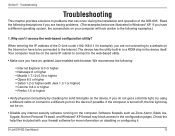
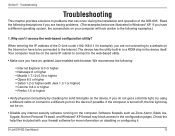
... on.
• Disable any internet security software running on the same IP subnet to connect to the...a ROM chip in Windows® XP.
Troubleshooting
Troubleshooting
This chapter provides solutions to the Internet. When entering the IP address of the DIR-635. Section 6 - Read...the D-Link router (192.168.0.1 for more information on the device if possible. D-Link DIR-635 User Manual
72...
Product Manual - Page 82


... D-Link network adapter and select Properties. Step 5 Click OK twice to assign a static IP address, please follow the steps below:
Step 1 Windows® XP - D-Link DIR-635 User Manual
82
Example: If the router´s LAN IP address is 192.168.0.1, make your IP address 192.168.0.X where X is on the same subnet as your...
Product Manual - Page 83


... Cable/DSL/Satellite Modem
If you are correct.
9. Verify the link lights on your router. If not, make sure your computer, modem, and router are powered on the router. D-Link DIR-635 User Manual
83 Place the router in your computer.
3. If there is plugged into) should be lit. Turn the power off switch, then unplug...
Product Manual - Page 84


When the login window appears, set to receive an IP address automatically in which case you will not have to do anything to your computers to the router (LAN port) using an ...router. Click Save Settings to continue.
3. D-Link DIR-635 User Manual
84 To connect to another router to do the following before making any changes. Connect one of the router in Step 1. Click Setup...
Similar Questions
Windows Xp Dlink Dwa-125 Won't Install But Is Recognized
(Posted by ckoumtmclar 9 years ago)
How To Reset Password On My Dlink Router Wireless Dir-600
(Posted by adrmysti 9 years ago)
How To Change Password On Wireless Router D-link Dir-600
(Posted by jenlrobo 10 years ago)

