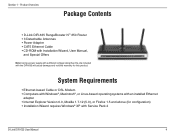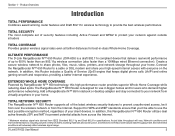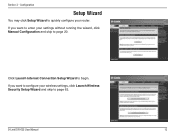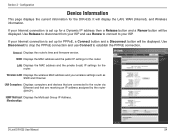D-Link DIR-635 Support Question
Find answers below for this question about D-Link DIR-635 - RangeBooster N 650 Router Wireless.Need a D-Link DIR-635 manual? We have 1 online manual for this item!
Current Answers
Answer #1: Posted by lawDaimy on August 11th, 2015 11:50 AM
You seems to have problem with your 2.4 ghz this signal is interfered by your nearby wireless networks to see that interference you have to install insider software. then you able find the best channel for you network. (click here)
lawDaimy
Related D-Link DIR-635 Manual Pages
Similar Questions
I Have A Dlink Dir-635 Rev B3 Running Firmware 2.35eu - Custom Rom Available?
Hello i have a DLINK DIR-635 Revision B3 attached and running with original manufacturer 2.35EU Firm...
Hello i have a DLINK DIR-635 Revision B3 attached and running with original manufacturer 2.35EU Firm...
(Posted by richardm89 1 year ago)
How To Reset Password On My Dlink Router Wireless Dir-600
(Posted by adrmysti 9 years ago)
How To Log Into D-link Dir 635
(Posted by duchigran 10 years ago)
How To Change Password On Wireless Router D-link Dir-600
(Posted by jenlrobo 10 years ago)
Wireless Connectivity
My router is a DIR 835 - I can't get wireless to my I Phone. Also, the Netflix on my TV won't conn...
My router is a DIR 835 - I can't get wireless to my I Phone. Also, the Netflix on my TV won't conn...
(Posted by llarson 11 years ago)