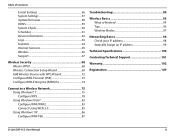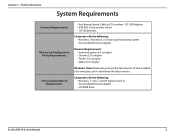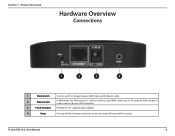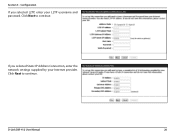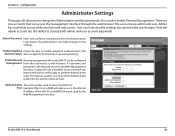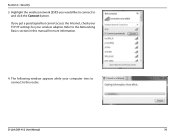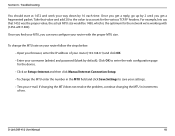D-Link DIR-412 Support Question
Find answers below for this question about D-Link DIR-412.Need a D-Link DIR-412 manual? We have 1 online manual for this item!
Question posted by slasher77 on July 18th, 2011
Password
I have tried to reset my DIR-412 login to set up modem, but did not work. When I put in username admin the log in(manual says no password so i dont out one in ) it comes up incorrect. How do I proceed past this so I can configure the DIR-412 Cheers Diane
Current Answers
Related D-Link DIR-412 Manual Pages
Similar Questions
My Login In To The Router Username =admin Then Am Getting Login In Correct
My Login in to the router username =admin then am getting login in username and password is incorrec...
My Login in to the router username =admin then am getting login in username and password is incorrec...
(Posted by madhoonu 11 years ago)
Log In
I have a problem. I uppgraded my firmware om my router DIR-645 and i cant log in. I use the same nam...
I have a problem. I uppgraded my firmware om my router DIR-645 and i cant log in. I use the same nam...
(Posted by berzikauffe 11 years ago)
Help Setup D-link Dir-412 Wireless 3g Router.
Hi, I bought a D-link DIR-412 Wireless 3G router and I cannot get it to work. I've followed the quic...
Hi, I bought a D-link DIR-412 Wireless 3G router and I cannot get it to work. I've followed the quic...
(Posted by RaidenStorm 12 years ago)
My D-link Dir-412 Is Working But I Have Forgotten The Password
(Posted by nsarros 12 years ago)
Problem With Dir-412
Im having the problems in powering up the router. Whenever i plugin the power cable , all lights sta...
Im having the problems in powering up the router. Whenever i plugin the power cable , all lights sta...
(Posted by waqassahmed 12 years ago)