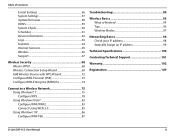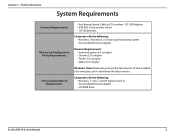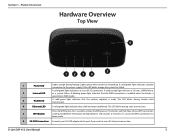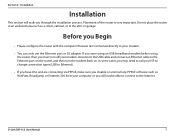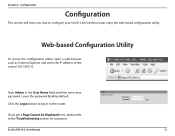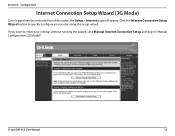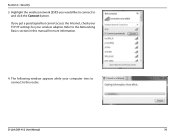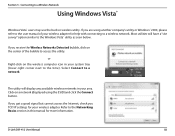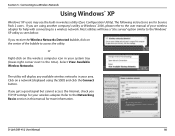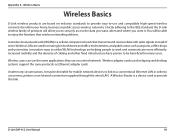D-Link DIR-412 Support Question
Find answers below for this question about D-Link DIR-412.Need a D-Link DIR-412 manual? We have 1 online manual for this item!
Question posted by chillielorenasarvida on August 20th, 2012
The Dlink Dir 412 Has No Internet Signal Lights.
The person who posted this question about this D-Link product did not include a detailed explanation. Please use the "Request More Information" button to the right if more details would help you to answer this question.
Current Answers
Related D-Link DIR-412 Manual Pages
Similar Questions
How To Increase Wireless Signal On Dlink Dir-651 Router
(Posted by erTechd 9 years ago)
Dlink Dir 605l
hello i bought a d link dir 605l router n had it set up. bt i get disconnected all the time. when ...
hello i bought a d link dir 605l router n had it set up. bt i get disconnected all the time. when ...
(Posted by crazi112 11 years ago)
Only 4 Wireless Clients On Dlink Dir-412 Router
Problem is i just can have 4 wireless clients connected at any given time. 5th client (PDA for examp...
Problem is i just can have 4 wireless clients connected at any given time. 5th client (PDA for examp...
(Posted by oscarjacob 11 years ago)
Help Setup D-link Dir-412 Wireless 3g Router.
Hi, I bought a D-link DIR-412 Wireless 3G router and I cannot get it to work. I've followed the quic...
Hi, I bought a D-link DIR-412 Wireless 3G router and I cannot get it to work. I've followed the quic...
(Posted by RaidenStorm 12 years ago)
Problem With Dir-412
Im having the problems in powering up the router. Whenever i plugin the power cable , all lights sta...
Im having the problems in powering up the router. Whenever i plugin the power cable , all lights sta...
(Posted by waqassahmed 12 years ago)