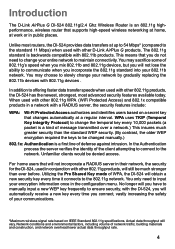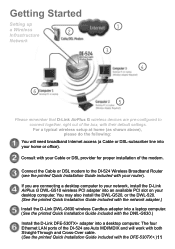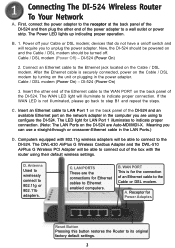D-Link DI-524 Support Question
Find answers below for this question about D-Link DI-524 - AirPlus G Wireless Router.Need a D-Link DI-524 manual? We have 2 online manuals for this item!
Question posted by biswajitir on October 24th, 2013
Error Shown 'get (u) Sim Sms List Failed ' While Connecting D'link Data Card
The person who posted this question about this D-Link product did not include a detailed explanation. Please use the "Request More Information" button to the right if more details would help you to answer this question.
Current Answers
Related D-Link DI-524 Manual Pages
Similar Questions
Step By Step Instruction To Connect D-link Router To The Internet To Laptop ?
D-link router want connect to the internet thru my laptop computer; Directtv error code: 72-410, can...
D-link router want connect to the internet thru my laptop computer; Directtv error code: 72-410, can...
(Posted by tommielmitchenorciv 11 years ago)
Verify Event Take So.long..never Connect..d-link Dwm-156
(Posted by qdauh 11 years ago)
Internet Connection
How to connect internet wireless Dlink 524 Router with bsnl? how we will configure with bsnl broadba...
How to connect internet wireless Dlink 524 Router with bsnl? how we will configure with bsnl broadba...
(Posted by smsmannshinde 12 years ago)
Login To Set Up Security
I found the URL to access D Link to set up security (I have had the router for several years with no...
I found the URL to access D Link to set up security (I have had the router for several years with no...
(Posted by tomkinnc 12 years ago)
Changing Ssid
When I change the SSID on my Dl-524 router my other laptops loose internet connection. thanks nor...
When I change the SSID on my Dl-524 router my other laptops loose internet connection. thanks nor...
(Posted by normkim 13 years ago)