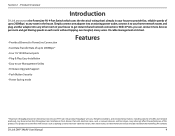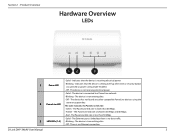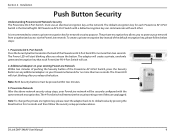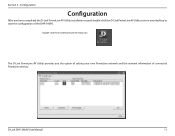D-Link DHP-346AV Support Question
Find answers below for this question about D-Link DHP-346AV.Need a D-Link DHP-346AV manual? We have 1 online manual for this item!
Question posted by rfleming94588 on June 2nd, 2013
Dlink Dhp 346-av Units Comms Issues
the two units do not communicate with each. the home light only illuminates orange for a second during the initial power up process or resetting process then goes out. The power and cat5 inlet lights are ok. Tried retarting with using the buttons and the powe light does blink initially but then goes solid and no further comms with the power unut at the router.
Current Answers
Related D-Link DHP-346AV Manual Pages
Similar Questions
Dlink Dhp 500av With 309av
Hi, i have a pair of dhp 500av. can they fully work with the dhp 309av? please advice, thanks.
Hi, i have a pair of dhp 500av. can they fully work with the dhp 309av? please advice, thanks.
(Posted by gilhaba 9 years ago)
D-link Dhp-p500 Av
I Have Lost My Cd-rom And Want To Know Where I Can Download
(Posted by jeffluc4s 11 years ago)
Dsm 310 Issues
When I plug in my Movie Night box a black screen with D-Link appears. That is it. I cannot get the d...
When I plug in my Movie Night box a black screen with D-Link appears. That is it. I cannot get the d...
(Posted by mollymcclendon10 11 years ago)
Problem With Dir-412
Im having the problems in powering up the router. Whenever i plugin the power cable , all lights sta...
Im having the problems in powering up the router. Whenever i plugin the power cable , all lights sta...
(Posted by waqassahmed 12 years ago)
How Does One Reset The Dp 311u? I Have Tried The Reset Button On The Rear...
I have tried resettinng with button with unit on and off, with connections and without connections
I have tried resettinng with button with unit on and off, with connections and without connections
(Posted by char1746 13 years ago)