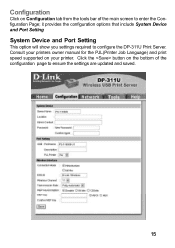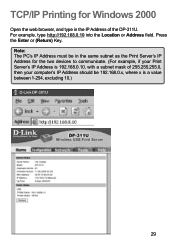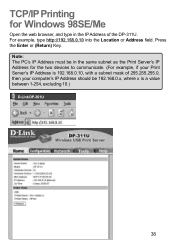D-Link DP-311U Support Question
Find answers below for this question about D-Link DP-311U.Need a D-Link DP-311U manual? We have 1 online manual for this item!
Question posted by char1746 on April 6th, 2011
How Does One Reset The Dp 311u? I Have Tried The Reset Button On The Rear...
Current Answers
Answer #1: Posted by Anonymous-132517 on March 12th, 2014 10:17 PM
1. remove all connectors, powering it off, then power on without ethernet or usb cable.
2. click and hold the reset button for about 30 seconds. You can watch the LEDs going thru varios combinations. After about 20 to 30 seconds it settles to just the power LED on.
3. Remove power for at least 10 seconds.
4. Now you can power it up, it will connect via Ethernet with (fixed) IP 192.168.0.10, subnet 255.255.255.0 (your router must be set to that subnet, too, and allow that client adress, of course)
Related D-Link DP-311U Manual Pages
Similar Questions
The Manual says to press the reset button and it should default back to factory settings, but when I...
I tryed to install the Dlink dcs 932L camera. Conneting it to my network went well. The wizard shows...