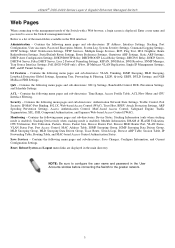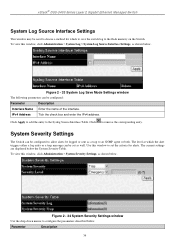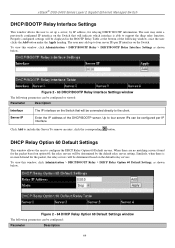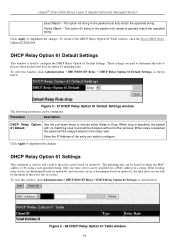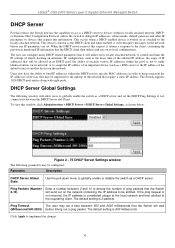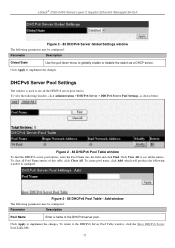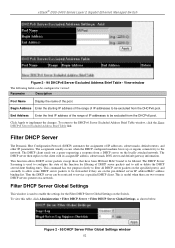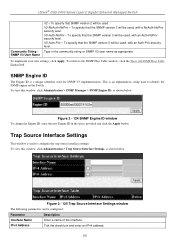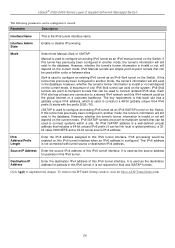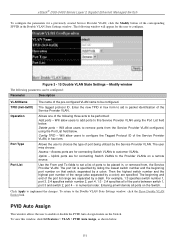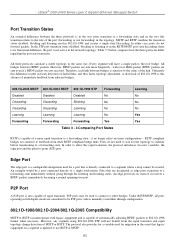D-Link DGS-3427 Support Question
Find answers below for this question about D-Link DGS-3427 - xStack Switch - Stackable.Need a D-Link DGS-3427 manual? We have 1 online manual for this item!
Question posted by deudijoao on November 23rd, 2012
D-link Xstak Dgs3427
I changed my swicth configuration accidentally to dhcp mode
and now i cant even locate it to enter. It is directly connected to only one computer. How do I reset my switch D-Link xStack DGS 3427.
Current Answers
Related D-Link DGS-3427 Manual Pages
Similar Questions
Default User Id & Password Managed Switch Dgs 3627
(Posted by dassujan815 9 years ago)
Dlink Dgs-3100-24 Managed Switch Starting Problem.
Dear Sir, I have purchased Dlink DGS-3100-24 Managed Switch two years back, recently it started show...
Dear Sir, I have purchased Dlink DGS-3100-24 Managed Switch two years back, recently it started show...
(Posted by dvlbhatt 10 years ago)
What Speed Does The Amber Color Indicate On A D-link Dgs-1224t Smart Switch?
what speed does the amber color indicate on a d-link dgs-1224T smart switch?
what speed does the amber color indicate on a d-link dgs-1224T smart switch?
(Posted by debieb 12 years ago)
Static Or Dynamic Ip For A Dgs-1210-48 Switch?
What is the preferred way to configure this switch - static or dynamic IP?
What is the preferred way to configure this switch - static or dynamic IP?
(Posted by jmishra 12 years ago)
I Have A Brand New D-link Dsh-8. But Do I Need Software To Download On My Desk T
Does this item need to be first down loaded in order for it to work. Cause i do not have the disc to...
Does this item need to be first down loaded in order for it to work. Cause i do not have the disc to...
(Posted by morelbroook 12 years ago)