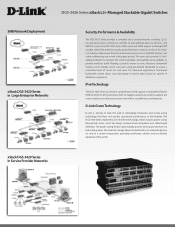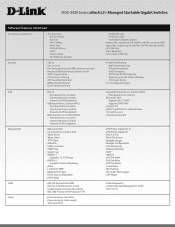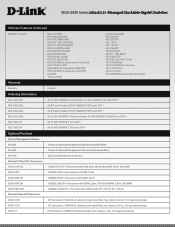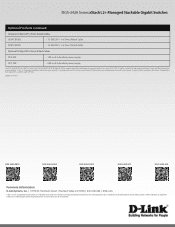D-Link DGS-3420-28TC Support Question
Find answers below for this question about D-Link DGS-3420-28TC.Need a D-Link DGS-3420-28TC manual? We have 1 online manual for this item!
Question posted by vgourav884 on March 12th, 2022
Ip Change
How to change IP address of DGS-3420-28TC
Current Answers
Answer #1: Posted by SonuKumar on March 13th, 2022 6:54 AM
Hi, 10.90.90.90 is the default IP address for this switch, but you can change it to any valid IP address available by following the procedure on page 10 of the user manual, which you can download from the link below if you don't already have it:
http://www.helpowl.com/manuals/D-Link/DGS3627/20710
http://www.helpowl.com/manuals/D-Link/DGS3627/20710
Please respond to my effort to provide you with the best possible solution by using the "Acceptable Solution" and/or the "Helpful" buttons when the answer has proven to be helpful.
Regards,
Sonu
Your search handyman for all e-support needs!!
Answer #2: Posted by Technoprince123 on March 13th, 2022 2:55 AM
https://www.manualslib.com/manual/745289/D-Link-Xstack-Dgs-3420-Series.html?page=55
https://manuals.plus/d-link/d-link-dgs-3420-28sc-switch-manual
Please response if this answer is acceptable and solw your problem thanks
Related D-Link DGS-3420-28TC Manual Pages
Similar Questions
Switch Ip Address
model no: DES-3028P how can find my D-link switch ip address, help me..10.90.90.90 not considered, i...
model no: DES-3028P how can find my D-link switch ip address, help me..10.90.90.90 not considered, i...
(Posted by henshtransit 2 years ago)
How To Factory Reset Dlink Switch Dgs-1024d
(Posted by Paulofabio19 3 years ago)
Cannot Get An Ip Address To My Dir 601 Router
(Posted by susavavab 10 years ago)
Can't Login To Dir-601 After Changing Ip Address
(Posted by ct9renni 10 years ago)