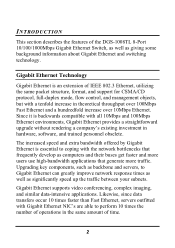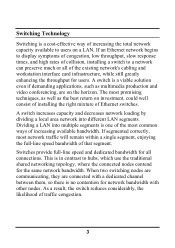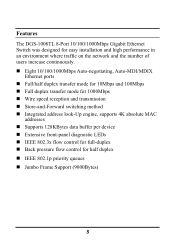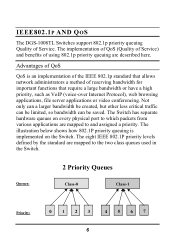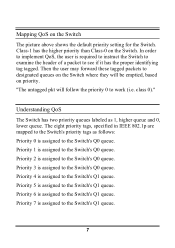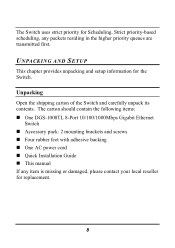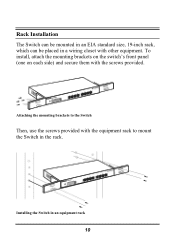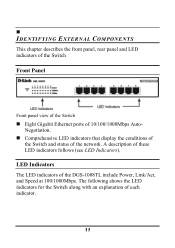D-Link DGS-1008TL Support Question
Find answers below for this question about D-Link DGS-1008TL.Need a D-Link DGS-1008TL manual? We have 1 online manual for this item!
Question posted by abdelhamidelbeltagi on February 3rd, 2014
Wahat Is The Direct Replacement Of The Model Dgs-1008tl
wahat is the direct replacement of the model DGS-1008TL
Current Answers
Related D-Link DGS-1008TL Manual Pages
Similar Questions
Default User Name And Pasword?
what is default user name and pasward?
what is default user name and pasward?
(Posted by malhan1685 6 years ago)
Dlink Dgs-3100-24 Managed Switch Starting Problem.
Dear Sir, I have purchased Dlink DGS-3100-24 Managed Switch two years back, recently it started show...
Dear Sir, I have purchased Dlink DGS-3100-24 Managed Switch two years back, recently it started show...
(Posted by dvlbhatt 10 years ago)
What Speed Does The Amber Color Indicate On A D-link Dgs-1224t Smart Switch?
what speed does the amber color indicate on a d-link dgs-1224T smart switch?
what speed does the amber color indicate on a d-link dgs-1224T smart switch?
(Posted by debieb 12 years ago)
Forgot Password Dgs-3627g Gigabit Ethernet Switch Login
(Posted by jpr 12 years ago)
Static Or Dynamic Ip For A Dgs-1210-48 Switch?
What is the preferred way to configure this switch - static or dynamic IP?
What is the preferred way to configure this switch - static or dynamic IP?
(Posted by jmishra 12 years ago)