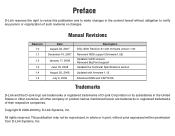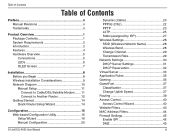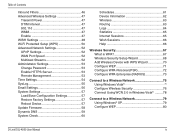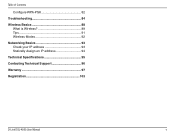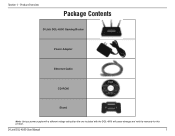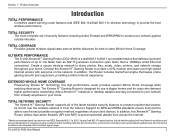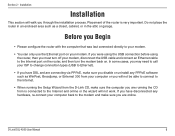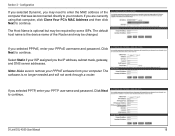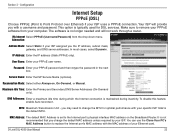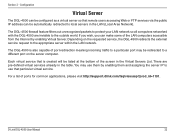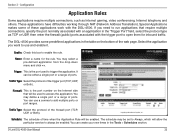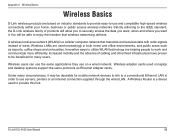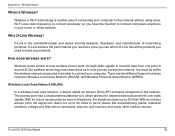D-Link DGL-4500 Support Question
Find answers below for this question about D-Link DGL-4500 - GamerLounge Xtreme N Gaming Router Wireless.Need a D-Link DGL-4500 manual? We have 1 online manual for this item!
Question posted by avj10alanca on June 20th, 2014
Dlink Dgl4500 Shareport Does Not Work
The person who posted this question about this D-Link product did not include a detailed explanation. Please use the "Request More Information" button to the right if more details would help you to answer this question.
Current Answers
Related D-Link DGL-4500 Manual Pages
Similar Questions
How To Change Mac Address In Dlink Dgl-4500
(Posted by rubomonste 9 years ago)
How Do I Get My Wireless Connection To Work?
(Posted by Anonymous-49099 12 years ago)
Wireless Speed Slow? Hours To D/l. When Plugged In, It Works Great. Dir-615.
(Posted by comtsguy01 12 years ago)
Wireless Not Working Outside Immediate Area Of Router
Just recently the wireless router D-link 600 loses conectivity when the laptop leaves the room. The ...
Just recently the wireless router D-link 600 loses conectivity when the laptop leaves the room. The ...
(Posted by pamshain 13 years ago)
How To Get The Shareport To Work
have back up hard drive conected to shareport unable to access from desktop
have back up hard drive conected to shareport unable to access from desktop
(Posted by judyduce 13 years ago)