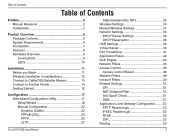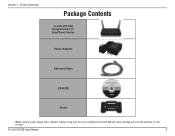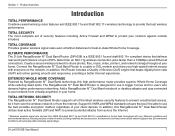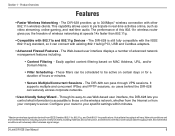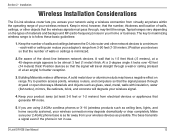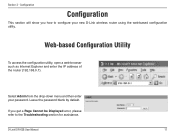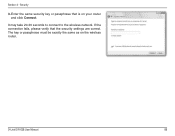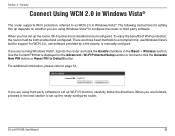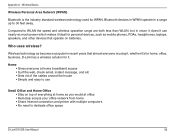D-Link DIR-628 Support Question
Find answers below for this question about D-Link DIR-628 - RangeBooster N Dual Band Router Wireless.Need a D-Link DIR-628 manual? We have 1 online manual for this item!
Question posted by judyduce on October 20th, 2010
How To Get The Shareport To Work
have back up hard drive conected to shareport unable to access from desktop
Current Answers
Related D-Link DIR-628 Manual Pages
Similar Questions
I Want To Download Wireless Ac750 Dual Band Range Extender
(Posted by jac81361 9 years ago)
Cannot Get Into Dlink Dir-628 Router To Change Password
(Posted by wemzo 9 years ago)
How To Reset Password On My Dlink Router Wireless Dir-600
(Posted by adrmysti 9 years ago)
I Can't Get My Mac Laptops To Work With Dlink Dir-628
(Posted by manager93585 12 years ago)
Wireless Not Working Outside Immediate Area Of Router
Just recently the wireless router D-link 600 loses conectivity when the laptop leaves the room. The ...
Just recently the wireless router D-link 600 loses conectivity when the laptop leaves the room. The ...
(Posted by pamshain 13 years ago)