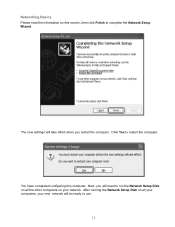D-Link DGE-528T Support Question
Find answers below for this question about D-Link DGE-528T.Need a D-Link DGE-528T manual? We have 2 online manuals for this item!
Question posted by willemjvt1973 on May 22nd, 2014
10/100/1000mbps
Hi i bought DGE-528T 10/100/1000Mbps i connect 10mbps any reason why and can i set it to connect 100mbps ? if yes where do i do it thanks Regards Willem
Current Answers
Related D-Link DGE-528T Manual Pages
Similar Questions
D-link 520 Air Plus Wireless Card Pci.
Where I can download drivers for this card to PC with XP? Resp. some CD instalation download.Please ...
Where I can download drivers for this card to PC with XP? Resp. some CD instalation download.Please ...
(Posted by okinava 7 years ago)
D-link Air Plus Dwl520+ Wifi Card,
Where I can download drivers for this card to PC with XP? Resp. some CD instalations to D-link Air p...
Where I can download drivers for this card to PC with XP? Resp. some CD instalations to D-link Air p...
(Posted by okinava 7 years ago)
Thx For The Answer I Od Have All The Above Cat5 Cable All Switches ,routers
correct but still connecting at 10 mbps
correct but still connecting at 10 mbps
(Posted by willemjvt1973 9 years ago)
How Do Do I Install My D-link Wbr-1310 4-port 10/100 Wireless G Router
(Posted by jcrospc 10 years ago)
Does This Network Card Support Teaming ??
Does this Network card support team-ing
Does this Network card support team-ing
(Posted by david68606 11 years ago)