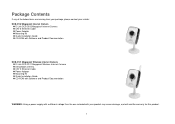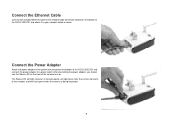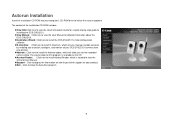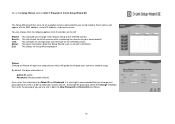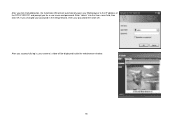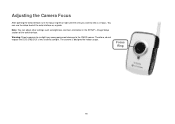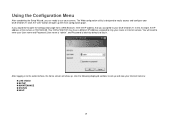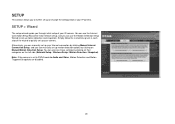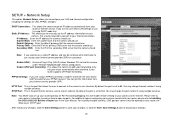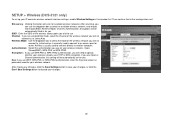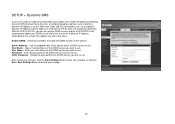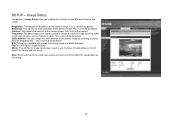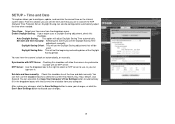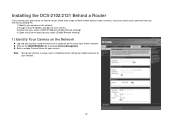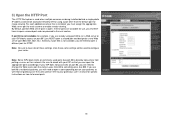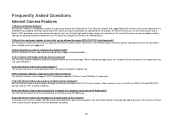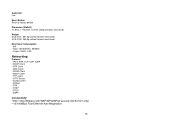D-Link DCS-2102 Support Question
Find answers below for this question about D-Link DCS-2102 - SECURICAM Network Camera.Need a D-Link DCS-2102 manual? We have 1 online manual for this item!
Question posted by mahmood90724 on October 6th, 2010
Date And Time Change Automatilcally As Default.
we are using D-Link DCS2102 camera so date and time change automatically after every three or four days.
how to solve this problem.
Current Answers
Related D-Link DCS-2102 Manual Pages
Similar Questions
Cam 2102 Online View
how to connect system with ip camera dcs-2102 icant connect with via ip i have also reset camera but...
how to connect system with ip camera dcs-2102 icant connect with via ip i have also reset camera but...
(Posted by it95991 2 years ago)
Stuck In Installation Wizard For Network Camera Installation
My Dlink software detects the internet camera with a MAC address, IP addreess and when i select (che...
My Dlink software detects the internet camera with a MAC address, IP addreess and when i select (che...
(Posted by Hpum 10 years ago)
How To Setup The Camera To View It Online?
hello, i recently bought the dcs910 and have connected it successfully. i can fiew the feed from any...
hello, i recently bought the dcs910 and have connected it successfully. i can fiew the feed from any...
(Posted by shershaz 12 years ago)
D-link Dcs-2102 Setup Wizard - No Options
I have instaled the cam But when i go SETUP>wizard only audio and video windows working, other l...
I have instaled the cam But when i go SETUP>wizard only audio and video windows working, other l...
(Posted by dreimann 13 years ago)