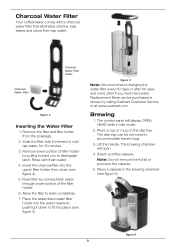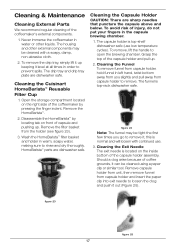Cuisinart SS-10 Support Question
Find answers below for this question about Cuisinart SS-10.Need a Cuisinart SS-10 manual? We have 1 online manual for this item!
Question posted by philteresa on November 22nd, 2019
Filters
Current Answers
Answer #1: Posted by Odin on November 22nd, 2019 11:34 AM
- Try http://www.searspartsdirect.com/ [call if necessary] or https://encompass.com/.
- Try another online parts source like http://www.ereplacementparts.com/ or https://www.partstore.com/
- Contact local parts dealers and used appliance dealers, who might be able to supply or maybe fix the part
- Use a search engine like Google's or Bing
- Try http://www.searchtempest.com/, which displays global listings from eBay, Craigslist, and other sources
- Take the part you have to an appliance technician, who might possibly be able to fix or replace the part*
[2] For instructions, see https://www.youtube.com/watch?v=M-0lib1bo8E.
*(For option 5, you may want to use a free tracking program like https://www.followthatpage.com/ to save you from having to repeat your search over time.)
Hope this is useful. Please don't forget to click the Accept This Answer button if you do accept it. My aim is to provide reliable helpful answers, not just a lot of them. See https://www.helpowl.com/profile/Odin.
Related Cuisinart SS-10 Manual Pages
Similar Questions
Looking for heating element for this DCC 2200 Coffee maker.
My 5 week old 10P1 coffee maker comes out Luke warm even with hot programmed.
I got this item last month, I am wondering if the handle should lift separate from the brewing head,...