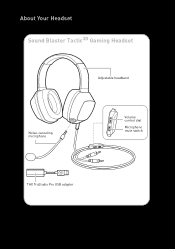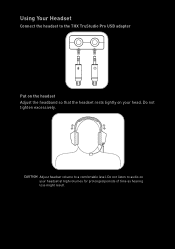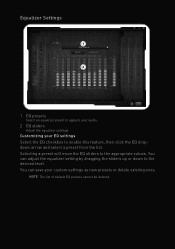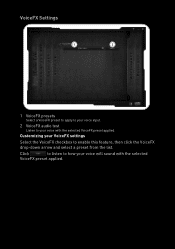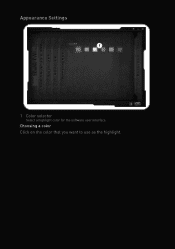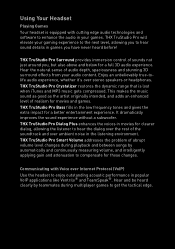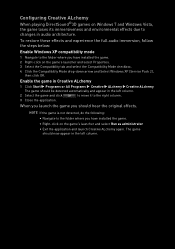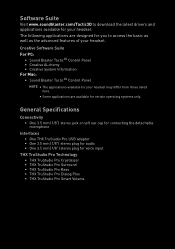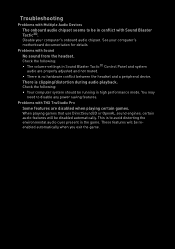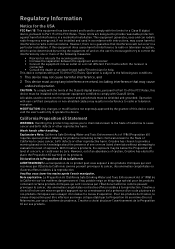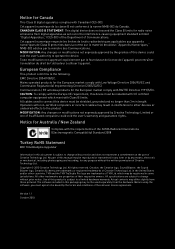Creative Sound Blaster Tactic3D Sigma Support Question
Find answers below for this question about Creative Sound Blaster Tactic3D Sigma.Need a Creative Sound Blaster Tactic3D Sigma manual? We have 1 online manual for this item!
Question posted by bjk0205 on January 14th, 2014
My Mic Is Way To Quiet!
I look at my mic settings and the mic is up to 100 in the software and in windows sound. I don't find any mic boost which is my main problem. I would like a way to either enable mic boost or increase the mic volume. I'm currently using USB input and not analog because I prefer USB input. Please help as when I talk to friends, they always say I sound quiet.
Current Answers
Related Creative Sound Blaster Tactic3D Sigma Manual Pages
Similar Questions
Is The Creative Sound Blaster Tactic3d Fury Compatible With Ps3 ?
it says its for mac and pc but will it also work for my ps3 with the usb cable?
it says its for mac and pc but will it also work for my ps3 with the usb cable?
(Posted by luiscano1995 9 years ago)
Can Only Hear The Other Players Through Wireless Headset, Cant Hear Sound Fx?
how do i hear the rest of the sounds through my wireless headset?
how do i hear the rest of the sounds through my wireless headset?
(Posted by hanvorwerk 11 years ago)
Replacement Usb Charging Cable.
My cat destroyed the USB charging calbe for my Tactic3d Wireless headset. Do you know where I can pu...
My cat destroyed the USB charging calbe for my Tactic3d Wireless headset. Do you know where I can pu...
(Posted by speedygreenie 12 years ago)
How Can I Make Creative Hs-1000 To Work On A Ps3. No Sound Or Mic.
(Posted by frankclemen 13 years ago)
Can't Get Mic To Work On Mac Running Ox X 10.6.4
plug the usb into the back of my imac, go to sound and it shows up in both input and out put, but on...
plug the usb into the back of my imac, go to sound and it shows up in both input and out put, but on...
(Posted by biggiefamily 13 years ago)