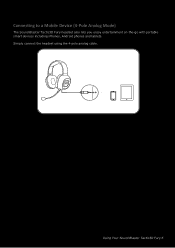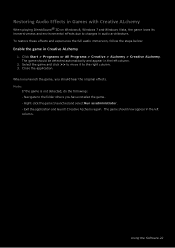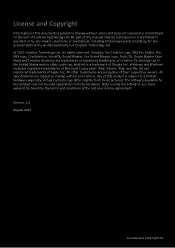Creative Sound Blaster Tactic3D Fury Support Question
Find answers below for this question about Creative Sound Blaster Tactic3D Fury.Need a Creative Sound Blaster Tactic3D Fury manual? We have 2 online manuals for this item!
Question posted by luiscano1995 on May 7th, 2014
Is The Creative Sound Blaster Tactic3d Fury Compatible With Ps3 ?
Current Answers
Answer #1: Posted by BusterDoogen on May 7th, 2014 4:01 PM
I hope this is helpful to you!
Please respond to my effort to provide you with the best possible solution by using the "Acceptable Solution" and/or the "Helpful" buttons when the answer has proven to be helpful. Please feel free to submit further info for your question, if a solution was not provided. I appreciate the opportunity to serve you!
Related Creative Sound Blaster Tactic3D Fury Manual Pages
Similar Questions
how do i hear the rest of the sounds through my wireless headset?
do u have phone number for Creative Sound Blaster Tactic3D Alpha Support I dont have serial number...
My cat destroyed the USB charging calbe for my Tactic3d Wireless headset. Do you know where I can pu...