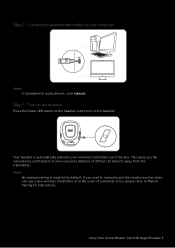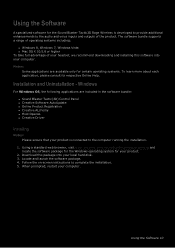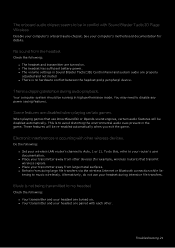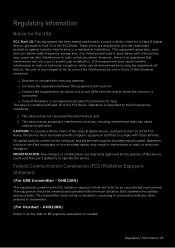Creative Sound Blaster Tactic3D Rage Wireless Support Question
Find answers below for this question about Creative Sound Blaster Tactic3D Rage Wireless.Need a Creative Sound Blaster Tactic3D Rage Wireless manual? We have 1 online manual for this item!
Question posted by hanvorwerk on January 13th, 2013
Can Only Hear The Other Players Through Wireless Headset, Cant Hear Sound Fx?
how do i hear the rest of the sounds through my wireless headset?
Current Answers
Related Creative Sound Blaster Tactic3D Rage Wireless Manual Pages
Similar Questions
I Have Problems Receiving In Stereo On My Headset Connected Via Bluetooth.
(Posted by carstenkristoffersen 9 years ago)
Desperate For Tech Support Phone# To Setup Wp350 For Hearing Impaired Dad To Hea
I cannot get the headphones to work, and they are like a prayer answered for my father to be able to...
I cannot get the headphones to work, and they are like a prayer answered for my father to be able to...
(Posted by cynth 10 years ago)
I Forgot How To Make My Headset Discoverable For Other Bluetooth Sources
(Posted by philipmiller 11 years ago)
Stereo On Headset Not Working
Every thing works apart from I have no stereo
Every thing works apart from I have no stereo
(Posted by rjpbromwich 11 years ago)
Replacement Usb Charging Cable.
My cat destroyed the USB charging calbe for my Tactic3d Wireless headset. Do you know where I can pu...
My cat destroyed the USB charging calbe for my Tactic3d Wireless headset. Do you know where I can pu...
(Posted by speedygreenie 12 years ago)