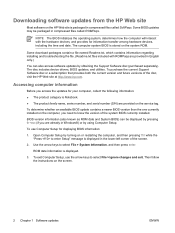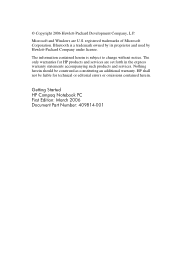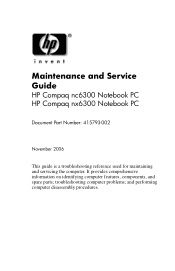Compaq nx6310 Support Question
Find answers below for this question about Compaq nx6310 - Notebook PC.Need a Compaq nx6310 manual? We have 30 online manuals for this item!
Question posted by trazee2000 on December 29th, 2011
Hp Compaq Nx6310
i hv nx6310 model of hp compaq laptop, i am facing the battery problem the batter is not charging and no longer pass time also charging led light is not lighted when charging cord is pluged
Current Answers
Related Compaq nx6310 Manual Pages
Similar Questions
How To Factory Reset Compaq Presario A900 Notebook Pc Without Disks
(Posted by Retjj 10 years ago)
I Can Not Turn On My Compaq Presario Cq40-500 Notebook Pc Series.
I can not turn on my Compaq Presario CQ40-500 Notebook PC series.when turned on right in 5 secondsan...
I can not turn on my Compaq Presario CQ40-500 Notebook PC series.when turned on right in 5 secondsan...
(Posted by lydtomei 11 years ago)
Hey I Hav Hp Compaq 610 Laptop Which Shows Pluggedin Not Charging
(Posted by adammazherhussain 11 years ago)
How Do I Connect My Nx6310 To My Tv So That I Can Watch Bbciplayer.
What leads do I need to connect my laptop to my Panasonic TX-28PM1 coluor television.
What leads do I need to connect my laptop to my Panasonic TX-28PM1 coluor television.
(Posted by daweifox 12 years ago)