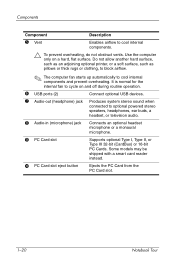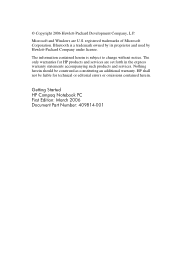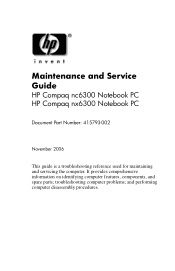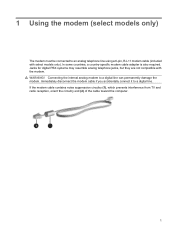Compaq nx6310 Support Question
Find answers below for this question about Compaq nx6310 - Notebook PC.Need a Compaq nx6310 manual? We have 30 online manuals for this item!
Question posted by daweifox on November 16th, 2011
How Do I Connect My Nx6310 To My Tv So That I Can Watch Bbciplayer.
What leads do I need to connect my laptop to my Panasonic TX-28PM1 coluor television.
Current Answers
Related Compaq nx6310 Manual Pages
Similar Questions
How To Unlock Compaq Presarrio C769us Notebook Pc
its locked i dont know the password
its locked i dont know the password
(Posted by palmajonathan57 11 years ago)
I Can Not Turn On My Compaq Presario Cq40-500 Notebook Pc Series.
I can not turn on my Compaq Presario CQ40-500 Notebook PC series.when turned on right in 5 secondsan...
I can not turn on my Compaq Presario CQ40-500 Notebook PC series.when turned on right in 5 secondsan...
(Posted by lydtomei 11 years ago)
Hp Compaq Nx6310
i hv nx6310 model of hp compaq laptop, i am facing the battery problem the batter is not charging an...
i hv nx6310 model of hp compaq laptop, i am facing the battery problem the batter is not charging an...
(Posted by trazee2000 12 years ago)
Suggest A Good Upgrade Hard Drive For A Compac Presario V6105nr Notebook Pc
Current failed drive is a Seagate 100GB ST9100824A5.
Current failed drive is a Seagate 100GB ST9100824A5.
(Posted by gaudette67 13 years ago)