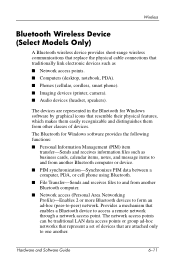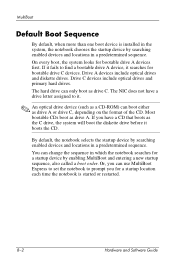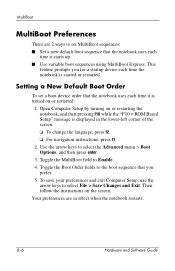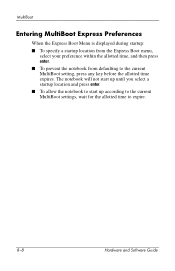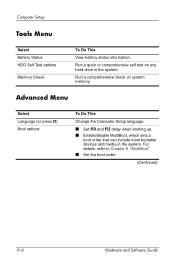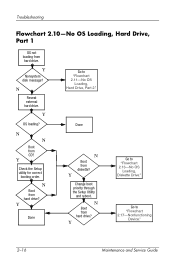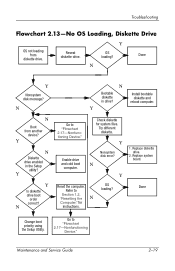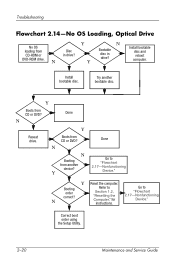Compaq nx6110 Support Question
Find answers below for this question about Compaq nx6110 - Notebook PC.Need a Compaq nx6110 manual? We have 11 online manuals for this item!
Question posted by Anonymous-94366 on January 16th, 2013
Where Is The Bios Jumper At On Motherboard I Can't Access My Bios To Boot Order
Current Answers
Answer #1: Posted by trancelistic on September 16th, 2013 3:34 PM
IF u got probs remove keyboard after the 2 screws removed. on the top of keyboard above the F keys you see 4 little "platic things"simple push then down with your fingernail. Its really easy.
Good luck
Related Compaq nx6110 Manual Pages
Similar Questions
Armada 1592DMT cannot enter into Bios Setup