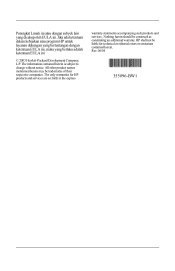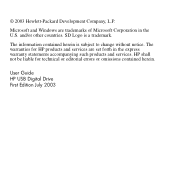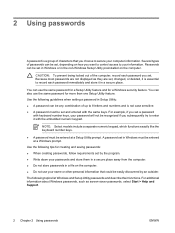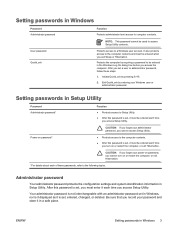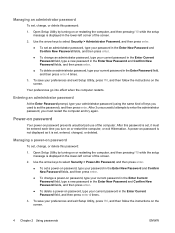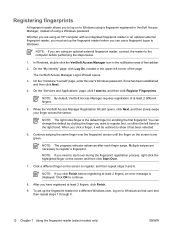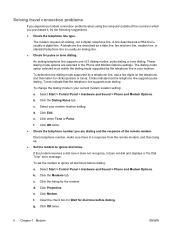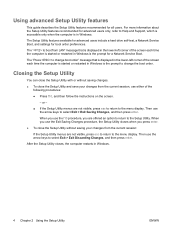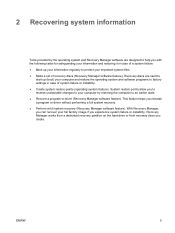Compaq Presario C500 Support Question
Find answers below for this question about Compaq Presario C500 - Notebook PC.Need a Compaq Presario C500 manual? We have 10 online manuals for this item!
Question posted by lilrwid on July 28th, 2014
How To Change Boot Order Compaq Presario C500
The person who posted this question about this Compaq product did not include a detailed explanation. Please use the "Request More Information" button to the right if more details would help you to answer this question.
Current Answers
Related Compaq Presario C500 Manual Pages
Similar Questions
How To Enter Backup Date Without Restore Point In Windows Vista For Compaq
presario c500
presario c500
(Posted by rocagk 9 years ago)
Where Is The Bios Jumper At On Motherboard I Can't Access My Bios To Boot Order
Bios jumper on nx6110 tell where it's located on boadr
Bios jumper on nx6110 tell where it's located on boadr
(Posted by Anonymous-94366 11 years ago)
Power On Offcompaq Presario C500
power on karne per power led biliking karta hai presario c500
power on karne per power led biliking karta hai presario c500
(Posted by mdkalimkhan 11 years ago)
Compaq Armada 1592dmt ..cannot Get Into Bios Setup To Change Boot Order
Armada 1592DMT cannot enter into Bios Setup
Armada 1592DMT cannot enter into Bios Setup
(Posted by ufopilot 12 years ago)