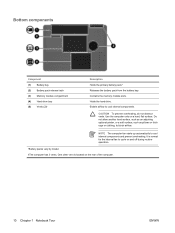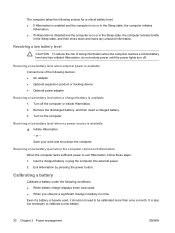Compaq Presario C500 Support Question
Find answers below for this question about Compaq Presario C500 - Notebook PC.Need a Compaq Presario C500 manual? We have 10 online manuals for this item!
Question posted by siyo on June 28th, 2014
Compaq Presario C500 Wont Charge
Current Answers
Answer #1: Posted by freginold on May 31st, 2020 6:23 AM
- The battery won't hold a charge
- The charger won't charge the battery
Either one could be the culprit -- both are common issues with laptops, and unless you have a spare battery or charger it's often hard to troubleshoot without replacing one or the other. Generally, replacement chargers are cheaper than replacement batteries, so unless you have a reason to think it's the battery, replacing the charger is a good place to start.
Related Compaq Presario C500 Manual Pages
Similar Questions
I can not turn on my Compaq Presario CQ40-500 Notebook PC series.when turned on right in 5 secondsan...
Hi. I update my Compaq Mini 730EZ from win XP to Win7 but now it won’t charge. If the charge...
power on karne per power led biliking karta hai presario c500