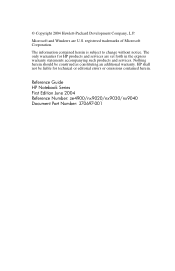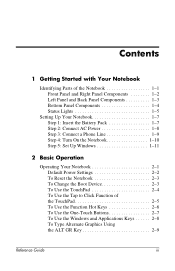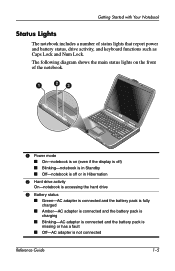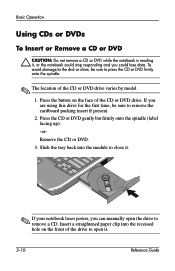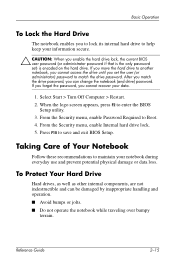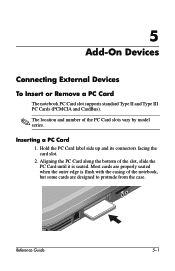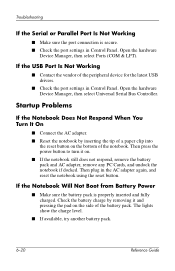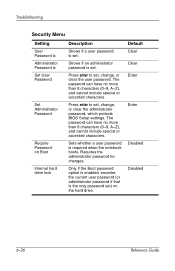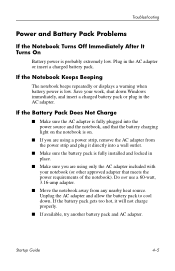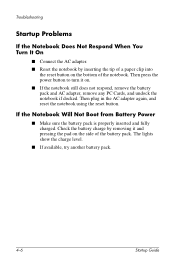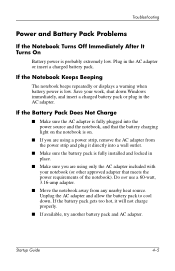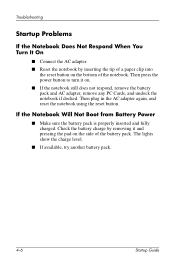Compaq nx9030 Support Question
Find answers below for this question about Compaq nx9030 - Notebook PC.Need a Compaq nx9030 manual? We have 7 online manuals for this item!
Question posted by brightzulu13 on January 14th, 2020
Booting From Usb
Current Answers
Answer #1: Posted by hzplj9 on January 14th, 2020 2:47 PM
https://rufus-usb.en.uptodown.com/windows
Then insert into your laptop and restart from cold. At boot up press the alternat boot option and select the USB stick. If that does not work then enter the bios and set the boot order to the USB.
Hope that helps.
Related Compaq nx9030 Manual Pages
Similar Questions
its locked i dont know the password
I can not turn on my Compaq Presario CQ40-500 Notebook PC series.when turned on right in 5 secondsan...