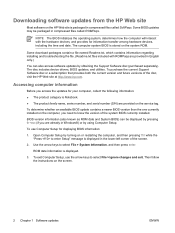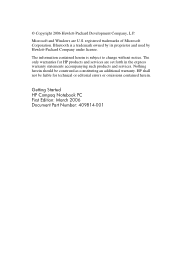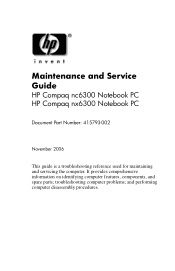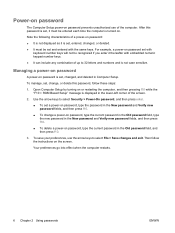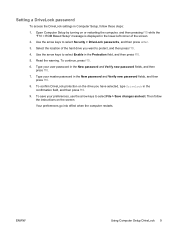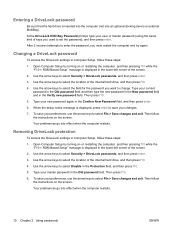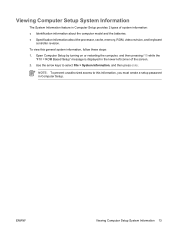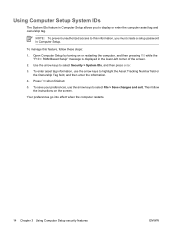Compaq nc6320 Support Question
Find answers below for this question about Compaq nc6320 - Notebook PC.Need a Compaq nc6320 manual? We have 30 online manuals for this item!
Question posted by dharmafin8 on April 5th, 2013
Windows Setup
Current Answers
Answer #1: Posted by TommyKervz on April 5th, 2013 1:05 AM
- If it is a desktop computer, switch off the computer and take out the ram(s) and retart the computer. turn it back off and replace the ram(s) and restart it again. The cimos should be reset now.
- Do the same for a laptop - you may have to take out one or two screws from the base of the laptop tho access the ram(s) of a laptop.
You may have to plug out the battery instead of the rams(s) of your device if the cimos are not cleared upon the first attempt.
Related Compaq nc6320 Manual Pages
Similar Questions
I can not turn on my Compaq Presario CQ40-500 Notebook PC series.when turned on right in 5 secondsan...
Can't get mouse to move (have a user account)
pls i need the components used in the nc6320 to rectify a problem with my adapter. most important of...