Compaq nc6320 Support Question
Find answers below for this question about Compaq nc6320 - Notebook PC.Need a Compaq nc6320 manual? We have 30 online manuals for this item!
Question posted by perrysmith28 on October 30th, 2012
How Do You Unlock The Mouse Pad For A Compaq Nc6320 Laptop With A User Account
Can't get mouse to move (have a user account)
Current Answers
There are currently no answers that have been posted for this question.
Be the first to post an answer! Remember that you can earn up to 1,100 points for every answer you submit. The better the quality of your answer, the better chance it has to be accepted.
Be the first to post an answer! Remember that you can earn up to 1,100 points for every answer you submit. The better the quality of your answer, the better chance it has to be accepted.
Related Compaq nc6320 Manual Pages
ProtectTools (Select Models Only) - Windows Vista - Page 4


...embedded security chip 26 Initializing the embedded security chip 27 Setting up the basic user account 28 General tasks ...29 Using the Personal Secure Drive 29 Encrypting files and folders... certification data from the backup file 31 Changing the owner password 32 Resetting a user password 32 Enabling and disabling Embedded Security 32 Permanently disabling Embedded Security 32 Enabling ...
ProtectTools (Select Models Only) - Windows Vista - Page 33
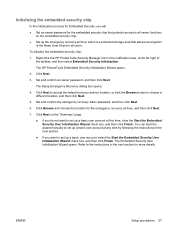
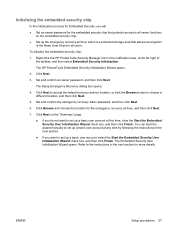
...details. You can start the wizard manually to set up a basic user account at this time, clear the Start the Embedded Security User Initialization Wizard check box, and then click Finish. To initialize the ... functions
on the "Summary" page. ● If you do not want to set up a basic user account at any time by following the instructions in the next section. ● If you will ●...
ProtectTools (Select Models Only) - Windows Vista - Page 34


..." page. 13. Click Next on configuring your e-mail and obtaining a digital certificate, refer to confirm settings. 7. CAUTION Safeguard the Basic User Key password. To set up a basic user account and enable the user security features: 1. Click Next again. If a digital certificate is not available, you must obtain one encryption certificate exists, select the appropriate...
ProtectTools (Select Models Only) - Windows Vista - Page 35


... your encryption certificates and private keys, you use a recovery agent to enter the Basic User Key password at the next logon. Click Encrypt.
3. Files and folders on NTFS partitions... entered correctly, you want to this folder, subfolders, and files.
4. General tasks
After the basic user account is set up, you can perform the following tasks: ● Encrypting files and folders ● ...
ProtectTools (Select Models Only) - Windows Vista - Page 37


... to complete the initialization. Click Next. 6.
Select Start > All Programs > HP ProtectTools Security Manager. 2. Click Browse to be saved. 5.
Advanced tasks
Backing up the basic user account," earlier in case of emergency.
In the right pane, click Restore. 4. For more information, refer to "Setting up and restoring
The Embedded Security backup feature...
ProtectTools (Select Models Only) - Windows Vista - Page 57


... the backup is logged off and removed from the system
NOTE This does not affect your Windows user account.
1. NOTE You will need to know the password or PIN for the device you select for this Account. 4. In the right pane, click Clear Identity for the backup file.
5. In the right pane, click...
ProtectTools (Select Models Only) - Windows Vista - Page 58


... box.
6. For added security, you log on to log on your local Windows user account as the account for HP ProtectTools
ENWW For more information, refer to Windows, click the keyboard icon ... Windows with Credential Manager
You can unlock it.
Follow the on to your name.
4. This prevents unauthorized users from gaining access to a Windows network or local account.
1. b.
ProtectTools (Select Models Only) - Windows Vista - Page 74


...and applied to sign digital information. Domains are used to other accounts.
Common types include Data Encryption Standard and public-key encryption.
Emergency recovery archive Protected...a public key infrastructure. Credentials Method by entering the correct TPM Basic User Key password, the BIOS unlocks the hard drive for user authentication.
There are many types of data encryption, and they are...
ProtectTools (Select Models Only) - Windows Vista - Page 75


... the computer hard drive or in Computer Setup for identification at startup or restart. Network account Windows user or administrator account, either on a domain.
Windows user account Profile for a particular user. This password can protect highly sensitive user information from malicious attackers. Identity In the HP ProtectTools Credential Manager, a group of credentials and...
ProtectTools (Select Models Only) - Windows Vista - Page 76


Index
A accessing HP ProtectTools
Security Manager 2 account
basic user 28 Credential Manager 46 administrator tasks Credential Manager 59 Java ... Device Access
Manager 64 backup
Embedded Security 31 identity 50 single sign on 55 smart card 14 basic user account 28 Basic User Key password changing 30 setting 28 biometric readers 47 BIOS administrator card password changing 10 definition 3 BIOS ...
ProtectTools (Select Models Only) - Windows Vista - Page 77


... 38 smart card authentication 38 smart card BIOS security 9 stringent security 42
E Embedded Security for HP
ProtectTools backup file, creating 31 basic user account 28
Basic User Key 28 Basic User Key password,
changing 30 certification data, restoring 31 enabling after permanent
disable 32 enabling and disabling 32 enabling TPM chip 26 encrypted e-mail...
Software Update, Backup and Recovery - Windows Vista - Page 5
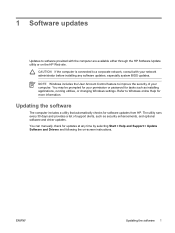
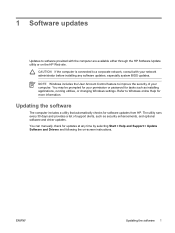
... connected to a corporate network, consult with the computer are available either through the HP Software Update utility or on -screen instructions. NOTE Windows includes the User Account Control feature to improve the security of support alerts, such as installing applications, running utilities, or changing Windows settings. 1 Software updates
Updates to software provided...
HP Compaq nx6310, nx6320, nc6320 Notebook PC - Getting Started - Enhanced for Accessibility - Page 1


Enhanced for Accessibility Getting Started
HP Compaq Notebook PC
Document Part Number: 409814-001
March 2006 This guide explains how to set up your hardware and software, and begin using the computer in Microsoft® Windows®.
HP Compaq nx6310, nx6320, nc6320 Notebook PC - Getting Started - Enhanced for Accessibility - Page 2
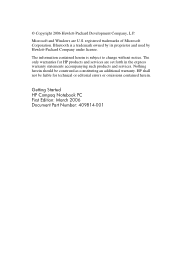
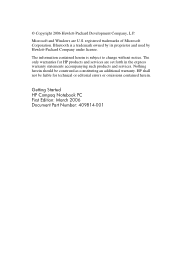
... owned by its proprietor and used by Hewlett-Packard Company under license. HP shall not be construed as constituting an additional warranty. Getting Started HP Compaq Notebook PC First Edition: March 2006 Document Part Number: 409814-001 Nothing herein should be liable for HP products and services are U.S. The only warranties for technical...
HP Compaq nc6300 Notebook PC and HP Compaq nx6300 Notebook PC - Maintenance and Service Guide - Page 1
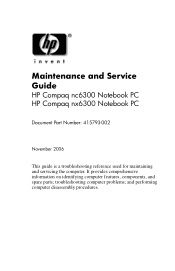
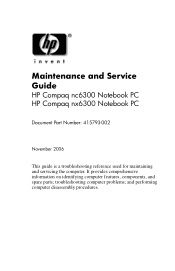
and performing computer disassembly procedures. It provides comprehensive information on identifying computer features, components, and spare parts; Maintenance and Service Guide
HP Compaq nc6300 Notebook PC HP Compaq nx6300 Notebook PC
Document Part Number: 415793-002
November 2006
This guide is a troubleshooting reference used for maintaining and servicing the computer. troubleshooting ...
HP Compaq nc6300 Notebook PC and HP Compaq nx6300 Notebook PC - Maintenance and Service Guide - Page 2


... should be liable for HP products and services are U.S. HP shall not be construed as constituting an additional warranty. Maintenance and Service Guide HP Compaq nc6300 Notebook PC HP Compaq nx6300 Notebook PC Second Edition: November 2006 First Edition: June 2006 Document Part Number: 415793-002
© Copyright 2006 Hewlett-Packard Development Company, L.P. SD Logo is...
Multimedia - Windows Vista - Page 20


... for such purposes.
2-6
Multimedia Do not use this computer for more information.
3. Click OK. In the left pane, click Device Manager.
✎ Windows includes the User Account Control feature to DVD/CD-ROM drives. 4. Select Start > Computer > System properties tab. 2. Multimedia software
To change
region settings, and then click Properties. 5. Observing the...
Wireless (Select Models Only) - Windows Vista - Page 11
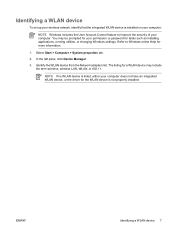
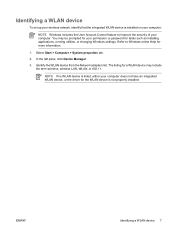
... list. Identifying a WLAN device
To set up your wireless network, identify that the integrated WLAN device is installed on your computer:
NOTE Windows includes the User Account Control feature to Windows online Help for a WLAN device may be prompted for your permission or password for the WLAN device is listed, either your...
Security - Windows XP and Windows Vista - Page 7
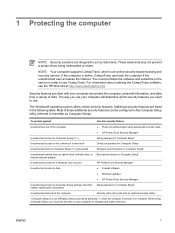
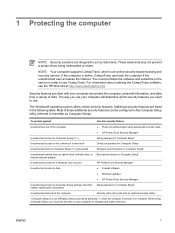
... you need to act as Computer Setup). 1 Protecting the computer
NOTE: Security solutions are listed in Computer Setup* internal network adapter
Unauthorized access to a Windows user account Unauthorized access to data
HP ProtectTools Security Manager ● Firewall software
● Windows updates
● HP ProtectTools Security Manager
Unauthorized access to hereafter as deterrents...
Security - Windows XP and Windows Vista - Page 9


Setting passwords in Windows 3 Protects access to a Windows administrator-level account. ENWW
Setting passwords in Windows
Windows passwords
Function
Administrator password* User password*
Protects access to a Windows user account.
*For information about setting a Windows administrator password or a Windows user password, select Start > Help and Support.
Similar Questions
How To Disable Fingerprint Password On Compaq Nc6320
(Posted by ottgct82 9 years ago)
How To Reset Setup Password For Compaq Nc6320
(Posted by tjbazebr 9 years ago)
I Can Not Turn On My Compaq Presario Cq40-500 Notebook Pc Series.
I can not turn on my Compaq Presario CQ40-500 Notebook PC series.when turned on right in 5 secondsan...
I can not turn on my Compaq Presario CQ40-500 Notebook PC series.when turned on right in 5 secondsan...
(Posted by lydtomei 11 years ago)
How Can I Unlock It Don't Know User Password
(Posted by eatmeup1974 12 years ago)
Nc6320 Component List Used In The Circuit Design
pls i need the components used in the nc6320 to rectify a problem with my adapter. most important of...
pls i need the components used in the nc6320 to rectify a problem with my adapter. most important of...
(Posted by dbyadewole 12 years ago)

