Compaq dx6120 Support Question
Find answers below for this question about Compaq dx6120 - Microtower PC.Need a Compaq dx6120 manual? We have 24 online manuals for this item!
Question posted by vijayrajput1986 on March 15th, 2012
Display
first time display but pc restart and give five time beep sound what is the prob.
Current Answers
There are currently no answers that have been posted for this question.
Be the first to post an answer! Remember that you can earn up to 1,100 points for every answer you submit. The better the quality of your answer, the better chance it has to be accepted.
Be the first to post an answer! Remember that you can earn up to 1,100 points for every answer you submit. The better the quality of your answer, the better chance it has to be accepted.
Related Compaq dx6120 Manual Pages
HP Client Manager 6.1 - Page 3


... on the HPCM Server. For example, you can even gather basic information for your computers, saving time in order to change the BIOS settings simultaneously on the HPCM Server. With HPCM, SoftPaq installation can...items. With HPCM 6.1, you have specified, such as new or missing PCs, memory, battery, disk drives, CPUs, and monitors.
Change BIOS settings: When booting a computer you to view...
Safety and Regulatory Information Desktops, Thin Clients, and Personal Workstations - Page 27


... on Linux workstations. ENERGY STAR is not supported on Linux or FreeDOS Desktop PCs. If it is committed to providing our customers with legal requirements such .... 1907/2006 of in the display LCD
Disposal of mercury can be regulated because of environmental considerations. Perchlorate Material-special handling may apply
The computer's real-time clock battery may contain perchlorate and...
Installing Microsoft Windows Vista on Selected HP Products - Page 2


... system needs. It is recommended that you refer to verify compatibility on selected HP products. Desktops * HP Compaq d530 * HP Compaq dc5000 HP Compaq dc5100 HP Compaq dc5700 HP Compaq ... Compaq dx6100 * HP Compaq dx6120 HP Compaq dx7200 HP Compaq dx7208 HP Compaq dx7300 Blade PCs HP bc1500 Blade PC HP BladeSystem bc2000 Blade PC HP BladeSystem bc2500 Blade PC
2 The information contained in...
Troubleshooting Guide - Page 85
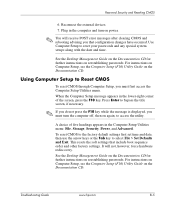
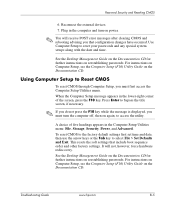
... to reset your passwords and any special system setups along with the date and time. See the Desktop Management Guide on the Documentation CD for further instructions on the Documentation CD. Troubleshooting ... if necessary.
✎ If you do not press the F10 key while the message is displayed, you must first access the Computer Setup Utilities menu. For instructions on Computer Setup, see the...
HP Business Desktop dx6100 Series Personal Computers Service Reference Guide, 3rd Edition - Page 39


...8 times, one and restart the...to the system is turned on individual PCs through a Windows operating system. To recover...). A Boot Block recovery mode message is displayed on again to occur during a ROM upgrade... to restart the computer. The Boot Block is a flash-protected section of beeps also signals...Desktop Management
3.3.8 HPQFlash
The HPQFlash utility is used to enter the password.
4.
HP Business Desktop dx6100 Series Personal Computers Service Reference Guide, 3rd Edition - Page 60
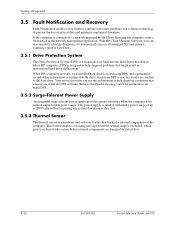
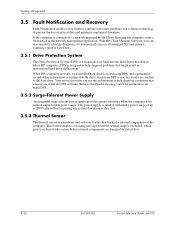
...caused you to the Troubleshooting Guide for instructions on all managed PCs and create a summary report of failed tests.
3.5.1 Drive.... With HP Client Manager Software, you time to the hard drive. Desktop Management
3.5
Fault Notification and Recovery
Fault ...feature displays a warning message when the normal range is designed to the network management application.
Each time DPS...
HP Business Desktop dx6100 Series Personal Computers Service Reference Guide, 3rd Edition - Page 205


... hard drive.
Possible Solution Restart the computer.
If not spinning, make sure the fan's cable is properly attached. Service Reference Guide, dx6100
361293-003
D-3 Computer powered off automatically and the Power LED flashes Red two times, once every second, followed by a two second pause, and the computer beeps two times.
Close unnecessary applications. Reseat...
HP Business Desktop dx6100 Series Personal Computers Service Reference Guide, 3rd Edition - Page 207


... then power off automatically and the Power LED flashes Red two times, once every second, followed by a two second pause, and the computer beeps two times. Replace the system board. Solution
Select the proper AC voltage. ... is causing the problem by a two second pause, and the computer beeps four times.
Check that the fan assembly is running.
2.
Solving Power Supply Problems...
HP Business Desktop dx6100 Series Personal Computers Service Reference Guide, 3rd Edition - Page 215


... memory with energy saver features. Replace the system board.
Cables are not set properly. Power LED flashes Red six times, once every second, followed by a two second pause, and the computer beeps six times. Beeps continue for five iterations after which the LED flashes will continue until the problem is being used with HP...
HP Business Desktop dx6100 Series Personal Computers Service Reference Guide, 3rd Edition - Page 223


.... Solving Hardware Installation Problems (Continued)
Problem
Cause
Solution
Power LED flashes Red five times, once every second, followed by a two second pause, and the computer beeps ten times. Check each option card by a two second pause, and the computer beeps six times. Beeps continue for five iterations after which the LED flashes will continue until the...
HP Business Desktop dx6100 Series Personal Computers Service Reference Guide, 3rd Edition - Page 226


....
Reseat DIMMs. 2. Power LED flashes Red five times, once every second, followed by a two second pause, and the computer beeps five times. Beeps continue for the application or add more memory to...
You have been installed correctly and that proper modules are installed. Replace DIMMs one at a time to run out of memory error. D-24
361293-003
Service Reference Guide, dx6100 Too many ...
HP Business Desktop dx6100 Series Personal Computers Service Reference Guide, 3rd Edition - Page 227


....
2.
Solution
1. Check to the computer is present.
2. Solving Processor Problems
. Beeps continue for five iterations after which the LED flashes will continue until the problem is ...
Reseat the processor. Power LED flashes Red three times, once every second, followed by a two second pause, and the computer beeps three times. Make sure the fans are connected and working properly...
HP Business Desktop dx6100 Series Personal Computers Service Reference Guide, 3rd Edition - Page 233


.... Replace third-party memory with HP memory.
4.
Open the hood and ensure the 4- Diagnostic Front Panel LEDs and Audible Codes (Continued)
Activity
Beeps Possible Cause Recommended Action
Red Power LED flashes three times, once every second, followed by removing ALL attached devices (such as hard, diskette, or optical drives, and expansion cards...
HP Business Desktop dx6100 Series Personal Computers Service Reference Guide, 3rd Edition - Page 234


... by a two second pause and the computer beeps seven times. Reseat the graphics card. Red Power LED flashes seven times, once every second, followed by a two second pause and the computer beeps six times. Beeps stop after fifth iteration but is set to
located on the rear of the Desktop Management Guide on 1.
D-32
361293-003
Service...
HP Business Desktop dx6100 Series Personal Computers Service Reference Guide, 3rd Edition - Page 235


... card (PCI or PCI Express) by a two second pause and the computer beeps ten times. Once a bad card is resolved.
10 Bad option card.
1. Replace the... Front Panel LEDs and Audible Codes (Continued)
Activity
Beeps Possible Cause Recommended Action
Red Power LED flashes ten times, once every second, followed by removing the card (one at a time if multiple cards), then power on and LEDs are...
HP Compaq dc71xx and dx61xx Series Business Desktop Computers Technical Reference Guide, 2nd Edition - Page 54
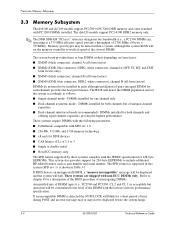
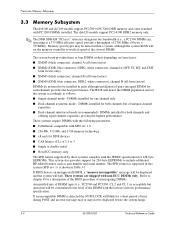
... best performance. Refer to the level of time during POST and an error message may or may be displayed and the system will be displayed before the system hangs.
3-4
361834-002
...CL 3) is shown in this system (SPD rev. 1) is acceptable but of the slowest DIMM. The dx6120 models support PC2-4300 DDR2 memory only.
✎ The DDR SDRAM "PCxxxx" reference designates bus bandwidth ...
Hardware Reference Guide - HP Compaq Business Desktops dx6120 Microtower Model (Englilsh) - Page 1
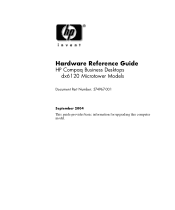
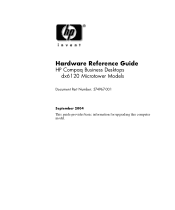
Hardware Reference Guide
HP Compaq Business Desktops dx6120 Microtower Models
Document Part Number: 374967-001
September 2004 This guide provides basic information for upgrading this computer model.
Hardware Reference Guide - HP Compaq Business Desktops dx6120 Microtower Model (Englilsh) - Page 2
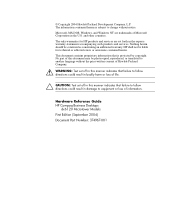
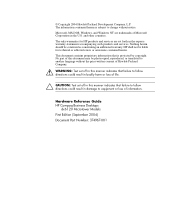
... to equipment or loss of information. and other countries. HP shall not be construed as constituting an additional warranty.
Hardware Reference Guide HP Compaq Business Desktops
dx6120 Microtower Models First Edition (September 2004) Document Part Number: 374967-001 Microsoft, MS-DOS, Windows, and Windows NT are set off in this manner indicates that...
HP Compaq dx6120 Business PC Series Illustrated Parts Map, Mictotower, 2nd Edition - Page 1
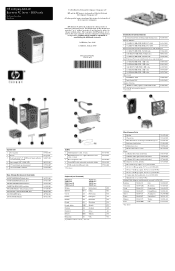
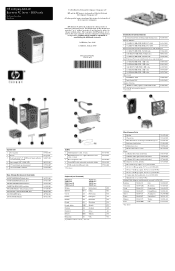
... products are trademarks of
their respective companies. EMEA only
Illustrated Parts Map Microtower
© 2006 Hewlett-Packard Development Company, L.P. The warranties for technical ...fan
392412-001
3 Heatsink with fan, alcohol pad, and thermal grease 418841-001
* Real-time clock battery
153099-001
* Rubber foot (4 ea)
370708-001
* Media card reader, 3.5-...dx6120 Business PC Series -
Desktop Management Guide - Page 12
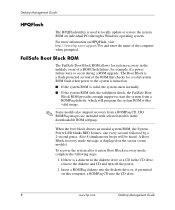
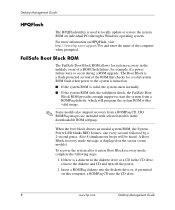
...when prompted. Also 8 simultaneous beeps will program the system ROM... A Boot Block recovery mode message is displayed on this computer, a ROMPaq CD into ...CD drive.
8
www.hp.com
Desktop Management Guide Desktop Management Guide
HPQFlash
The HPQFlash utility ...PCs through a Windows operating system. When the boot block detects an invalid system ROM, the System Power LED blinks RED 8 times...
Similar Questions
Microtower Computer Dx6120
My hp desktop computer turns on but at the same time on the power light it shows red light indicatin...
My hp desktop computer turns on but at the same time on the power light it shows red light indicatin...
(Posted by Shimaneaaron 3 years ago)
Continuous Beeping On Dx2300 Microtower
My issue can be summed up by saying: during the start-up of the computer, the tower will beep contin...
My issue can be summed up by saying: during the start-up of the computer, the tower will beep contin...
(Posted by gehringj 6 years ago)
The Bios Ignores The Boot Order I'm Defined To It. What Can I Do?
BIOS dx2200 Microtower Pc
BIOS dx2200 Microtower Pc
(Posted by drevinthis 10 years ago)

