Compaq dc5100 Support Question
Find answers below for this question about Compaq dc5100 - Microtower PC.Need a Compaq dc5100 manual? We have 29 online manuals for this item!
Question posted by Anonymous-81133 on October 27th, 2012
Power Supply Is Accurate But System Is Not Starting
The person who posted this question about this Compaq product did not include a detailed explanation. Please use the "Request More Information" button to the right if more details would help you to answer this question.
Current Answers
There are currently no answers that have been posted for this question.
Be the first to post an answer! Remember that you can earn up to 1,100 points for every answer you submit. The better the quality of your answer, the better chance it has to be accepted.
Be the first to post an answer! Remember that you can earn up to 1,100 points for every answer you submit. The better the quality of your answer, the better chance it has to be accepted.
Related Compaq dc5100 Manual Pages
Testing on HP Business Desktop PCs - Page 4


...power supply remain within HP Business Desktop specifications while running a variety of high-speed interfaces, power delivery to system components, and ACPI power management. Types of Testing
HP executes a vast array of power-up/power...worth of testing on Business Desktop PCs to help ensure platform component stability prior to incorporation into an integrated desktop solution. For a given ...
Testing on HP Business Desktop PCs - Page 5
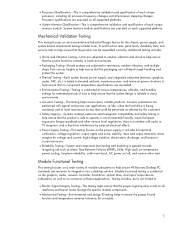
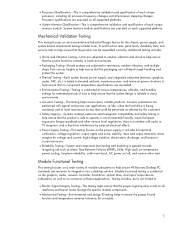
... and protect the system.
• Thermal Testing-Each system board, power supply, and integrated subsystem (memory, graphics, audio, NIC, etc.) is tested in elevated ambient, maximum power, and minimum power situations to help ensure that the product is safe to help ensure HP Business Desktop PC standards are exceeded.
• Environmental Testing-Testing is conducted at...
Hardware Reference Guide - HP Business Desktop dc5100 Microtower Model (Rev. 2) - Page 38
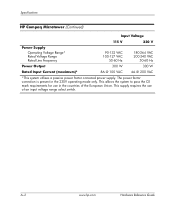
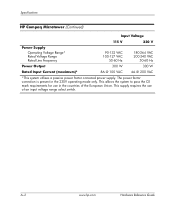
... use in the 230V operating mode only. A-2
www.hp.com
Hardware Reference Guide The power factor correction is present in the countries of an input voltage range select switch. Specifications
HP Compaq Microtower (Continued)
Input Voltage
115 V
230 V
Power Supply
Operating Voltage Range* Rated Voltage Range Rated Line Frequency
90-132 VAC 100-127...
Getting Started - Page 11


...; Getting Started (available in print and PDF on the CD) Helps you encounter any problems during initial startup.
■ Hardware Reference Guide (PDF on the CD) Provides an overview of the product hardware, as well as instructions for upgrading this series of computers, and includes information on RTC batteries, memory, and power supply...
Getting Started - Page 22


... a time until the 5 V_aux light on the system board turns on the front of the power supply on some models, is set to power on your region.
2. Getting Started
Solving General Problems (Continued)
Problem
Cause
Solution
System does not power on and the LEDs on .
3.
Check that the voltage selector, located on the rear of...
Getting Started - Business Desktops - Enhanced for Accessibility - Page 11


... connect the computer and peripheral devices.
■ Getting Started (available in easy to " instructions for security and Intelligent ...power supply.
■ Computer Setup (F10) Utility Guide (PDF on the CD) Provides instructions on using this tool to reconfigure or modify default settings for maintenance purposes or when installing new hardware devices.
■ Desktop...
HP Compaq dc5100 Business PC Series Illustrated Parts Map, Microtower, 2nd Edition - Page 1


... Front Bezel with 5.25" ODD bezel blank and lower 368085-001 3.5" bezel blank 7, painted
4 Power supply, PFC, 300W
405872-001
5 Diskette drive bezel, painted
372448-001
+ Diskette drive bezel, not ...cable (use of any country/region outside the EU, e.g. HP Compaq dc5100 Business PC Series
Illustrated Parts Map Microtower
© 2005, 2006 Hewlett-Packard Development Company, L.P. If your ...
HP Compaq Business Desktop dc5100 Service Reference Guide, 2nd Edition - Page 4


... Fault Notification and Recovery 3-26 3.5.1 Drive Protection System 3-26 3.5.2 Surge-Tolerant Power Supply 3-26 3.5.3 Thermal Sensor 3-26
4 Serial and Parallel ATA Drive Guidelines and ...the Chassis, Routine Care, and Disassembly Preparation
5.1 Chassis Designations 5-1 5.1.1 Microtower (MT 5-1 5.1.2 Small Form Factor (SFF 5-2
5.2 Electrostatic Discharge ...
Service Reference Guide, dc5100
HP Compaq Business Desktop dc5100 Service Reference Guide, 2nd Edition - Page 5


... 5-7 5.5.1 Power Supply Fan 5-7 5.5.2 Tools and Software Requirements 5-7 5.5.3 Screws 5-8 5.5.4 Cables and Connectors 5-8 5.5.5 Hard Drives 5-8 5.5.6 Lithium Coin Cell Battery 5-9
6 Removal and Replacement Procedures- Microtower (MT) Chassis... Battery Holder 6-30 6.17.3Type 3 Battery Holder 6-31 6.18Speaker 6-32 6.19Power Supply 6-33
Service Reference Guide, dc5100
376220-001
v
HP Compaq Business Desktop dc5100 Service Reference Guide, 2nd Edition - Page 53


Desktop Management
Locking the Smart Cover Lock
To activate and lock the Smart Cover Lock, complete the following circumstances: ■ Power outage ■ Startup failure ■ PC...Start > Shut Down > Restart. 2. For more information about using a PS/2 keyboard, you are in Windows, click Start... soon as processor or power supply) ■ Forgotten password... Guide, dc5100
376220-001...
HP Compaq Business Desktop dc5100 Service Reference Guide, 2nd Edition - Page 56


... data is lost.
3-26
376220-001
Service Reference Guide, dc5100 DPS is designed to help diagnose conditions that tracks the internal temperature of failed tests.
3.5.1 Drive Protection System
The Drive Protection System (DPS) is rated to the network management application. This power supply is a diagnostic tool built into the hard drives installed in...
HP Compaq Business Desktop dc5100 Service Reference Guide, 2nd Edition - Page 86


... and/or oxidation resulting from the power supply to use memory modules with each other...reverse the removal procedure.
6-8
376220-001
Service Reference Guide, dc5100 Prepare the computer for disassembly (Section 6.1, "Preparation for any... the main power cable from having incompatible metals in the closed position 3.
5. Repeat steps 3 and 4 for Disassembly"). 2. Microtower (MT) Chassis...
HP Compaq Business Desktop dc5100 Service Reference Guide, 2nd Edition - Page 90


...flat ribbon cables come prefolded. Grasp the cable end of expansion cards or memory modules. Microtower (MT) Chassis
6.8 Cable Management
Always follow these cables. ■ Do not bend ...bend a SATA data cable tighter than a 30 mm (1.18 in a failed power supply.
6-12
376220-001
Service Reference Guide, dc5100 Pulling on the cable could damage the cable and result in ) radius. ■...
HP Compaq Business Desktop dc5100 Service Reference Guide, 2nd Edition - Page 91


Microtower (MT) Chassis
6.8.1 Cable Connections
Cable
Power Supply Power Supply Power Supply Power Supply Power Supply Power Supply Power Supply
Cable
Diskette drive 1st SATA Hard drive 2nd SATA Hard drive ODD Data ODD Audio 2nd ODD Audio Heatsink fan Secondary system fan Front power... (Black) P6 (White) P52
Service Reference Guide, dc5100
376220-001
6-13 Removal and Replacement Procedures-
HP Compaq Business Desktop dc5100 Service Reference Guide, 2nd Edition - Page 102


...in an X) to the memory module and the power supply. Loosen the four captive screws 1 that its side to them may require replacing the system board.
6-24
376220-001
Service Reference Guide, dc5100 Prepare the computer for disassembly (Section 6.1, "... make it easier to work area with thermal grease. Microtower (MT) Chassis
6.14 Heatsink
1. Removal and Replacement Procedures-
HP Compaq Business Desktop dc5100 Service Reference Guide, 2nd Edition - Page 111


...- Service Reference Guide, dc5100
376220-001
6-33 To avoid possible personal injury and damage to the chassis 1. Remove the screws that connect the power supply to the equipment the power cord should be disconnected ... the computer and/or the AC outlet before opening the computer.
1. Microtower (MT) Chassis
6.19 Power Supply
Å WARNING: Voltage is always present on the system board when ...
HP Compaq Business Desktop dc5100 Service Reference Guide, 2nd Edition - Page 112


To install the power supply, reverse the removal procedure.
6-34
376220-001
Service Reference Guide, dc5100 Microtower (MT) Chassis
5.
Removal and Replacement Procedures- Pull the power supply towards the front of the chassis while depressing the two sets of retaining clips 1 to allow the power supply to move far enough to lift it from the chassis 2.
HP Compaq Business Desktop dc5100 Service Reference Guide, 2nd Edition - Page 114


... to the inside of the following circumstances:
■ Power outage
■ Startup failure
■ Processor or power supply failure
■ Lost password
1.
If you cannot access Computer Setup to unlock the cover you have locked the Smart Cover Lock use Computer Setup to the Desktop Management Guide on the Documentation Library CD for more...
Desktop Management Guide - Page 41


Desktop Management Guide
Using the Smart Cover FailSafe Key
If you will need the key in...any of the following circumstances: ■ Power outage ■ Startup failure ■ PC component failure (such as processor or power supply) ■ Forgotten password
Ä CAUTION: The Smart Cover FailSafe Key is a specialized tool available from HP. Desktop Management Guide
www.hp.com
37 Be ...
Desktop Management Guide - Page 49


... System Software Manager 6 updating multiple machines 6 SSM (System Software Manager) 5 surge-tolerant power supply 42 system recovery 8 System Software Manager (SSM) 5
Index
T
temperature, internal computer 42...
Web sites Altiris 5 Fingerprint Identification Technology 41 HP Client Manager 4 HPQFlash 8 PC deployment 2 Proactive Change Notification 6 Remote ROM Flash 7
replicating setup 12, 13
ROM ...
Similar Questions
Power On Password
I want to know how I can remove the power on password on dc 5100 sff motherboard?
I want to know how I can remove the power on password on dc 5100 sff motherboard?
(Posted by afazgill 11 years ago)

