Compaq dc5100 Support Question
Find answers below for this question about Compaq dc5100 - Microtower PC.Need a Compaq dc5100 manual? We have 29 online manuals for this item!
Question posted by afazgill on June 17th, 2012
Power On Password
I want to know how I can remove the power on password on dc 5100 sff motherboard?
Current Answers
There are currently no answers that have been posted for this question.
Be the first to post an answer! Remember that you can earn up to 1,100 points for every answer you submit. The better the quality of your answer, the better chance it has to be accepted.
Be the first to post an answer! Remember that you can earn up to 1,100 points for every answer you submit. The better the quality of your answer, the better chance it has to be accepted.
Related Compaq dc5100 Manual Pages
Hardware Reference Guide - HP Business Desktop dc5100 Microtower Model (Rev. 2) - Page 22


... four guide screws (two on the latch drive bracket 1 for
the drive you want to install a new drive.
2-12
www.hp.com
Hardware Reference Guide Hardware Upgrades
4. You will need these screws to remove, then slide the drive from the old drive.
Lift the release tab on each side) from its drive...
HP Compaq dc5100 Business PC Series Illustrated Parts Map, Microtower, 2nd Edition - Page 1


...China, are trademarks of Hewlett-Packard Development Company, L.P.
HP Compaq dc5100 Business PC Series
Illustrated Parts Map Microtower
© 2005, 2006 Hewlett-Packard Development Company, L.P.
HP shall... Bezel with 5.25" ODD bezel blank and lower 368085-001 3.5" bezel blank 7, painted
4 Power supply, PFC, 300W
405872-001
5 Diskette drive bezel, painted
372448-001
+ Diskette drive bezel...
ASF 2.0 Support, Enablement, and Configuration on HP Compaq Business Desktop Platforms - Page 2


... features to provide the IT administrator with health and status of the PC. • Function to allow administrators to remotely control the power state of time, the hardware sends an alert to the Management Console.... This document explores HP's support for all HP Compaq Business Desktops that tells the Management Console whether the system is triggered.
2 This document is not cleared ...
HP Compaq Business Desktop dc5100 Service Reference Guide, 2nd Edition - Page 1


Service Reference Guide
HP Compaq Business Desktop dc5100 Series 1ST Edition
Document Part Number: 376220-001
1st Edition, January 2005
This document provides information on the removal and replacement of all parts as well as information on troubleshooting, Desktop Management, setup utilities, SATA and PATA drives, safety, routine care, connector pin assignments, POST error messages...
HP Compaq Business Desktop dc5100 Service Reference Guide, 2nd Edition - Page 2
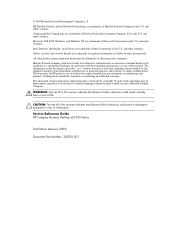
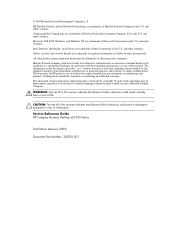
... with the furnishing, performance, or use of Intel Corporation in the U.S. No part of this material. and other countries. Service Reference Guide HP Compaq Business Desktop dc5100 Series
First Edition (January 2005)
Document Part Number: 376220-001 Microsoft, MS-DOS, Windows, and Windows NT are trademarks of this document may be liable...
HP Compaq Business Desktop dc5100 Service Reference Guide, 2nd Edition - Page 4


... and Security 3-13 3.4.1 Password Security 3-17 3.4.2 Establishing a Setup Password Using Computer Setup 3-17 3.4.3 Establishing a Power-On Password Using Computer Setup 3-17 ...and Disassembly Preparation
5.1 Chassis Designations 5-1 5.1.1 Microtower (MT 5-1 5.1.2 Small Form Factor (SFF 5-2
5.2 Electrostatic Discharge Information 5-3 5.2.1 Generating ...-001
Service Reference Guide, dc5100
HP Compaq Business Desktop dc5100 Service Reference Guide, 2nd Edition - Page 17
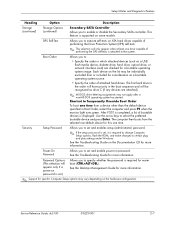
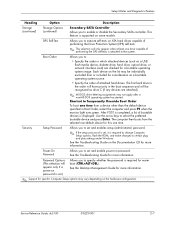
...
Shortcut to specify whether the password is required for more information.
See the Desktop Management Guide for warm boot (CTRL+ALT+DEL).
Power-On Password
Allows you to set .)
... apply after a non-MS-DOS operating system has started. Service Reference Guide, dc5100
376220-001
2-7 Setup Utilities and Diagnostics Features
Heading
Option
Description
Storage (continued)...
HP Compaq Business Desktop dc5100 Service Reference Guide, 2nd Edition - Page 19


... the utilities to report errors.
See the Desktop Management Guide on the Documentation CD for MultiBay... of the passwords is successfully provided during POST. You must know the setup password if one ... breaches.
✎ This selection is powered on the current bootable disk. Each time...and utilize the function. Service Reference Guide, dc5100
376220-001
2-9 Several disk utilities (such as...
HP Compaq Business Desktop dc5100 Service Reference Guide, 2nd Edition - Page 31
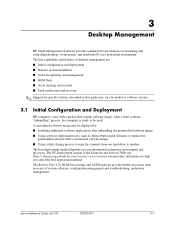
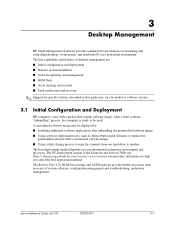
...preinstalled system software image. The PC Deployment section of the Solutions and...hardware provide further assistance with recovery of desktop management are: ■ Initial configuration and...✎ Support for managing and controlling desktops, workstations, and notebook PCs in this guide may be used..... The Restore Plus!
3
Desktop Management
HP Client Management Solutions provides...
HP Compaq Business Desktop dc5100 Service Reference Guide, 2nd Edition - Page 34
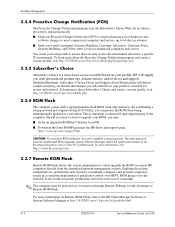
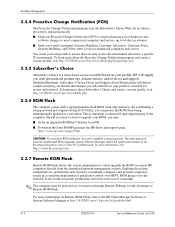
...PCs simultaneously. CAUTION: For maximum ROM protection, be powered on, or turned on Remote ROM Flash, refer to the HP Client Manager Software or System Software Manager at http://h18000.www1.hp.com/im/prodinfo.html.
3-4
376220-001
Service Reference Guide, dc5100 System Software Manager allows the system administrator to set the setup password... Desktop ...want to upgrade your profile, HP will...
HP Compaq Business Desktop dc5100 Service Reference Guide, 2nd Edition - Page 35


... PCs through a Windows operating system. Remove the diskette or CD and turn on and you will be prompted to enter the password.
4. Service Reference Guide, dc5100
...power off the power.
2. If there is found, you will be heard. If a setup password has been established, the Caps Lock light will be prompted to insert one every second, followed by a 2-second pause. Desktop...
HP Compaq Business Desktop dc5100 Service Reference Guide, 2nd Edition - Page 36


...Service Reference Guide, dc5100 Turn on , press and hold the F10 key again to access the utility. N, C, SL
Keyboard locked in network mode.
Turn power off the computer. Desktop Management
The following ...Windows, click Start > Shut Down > Shut Down.
2. Caps Lock
Green
On
Enter password. Copying to Single Computer
Ä CAUTION: A setup configuration is attached to copy. Keyboard...
HP Compaq Business Desktop dc5100 Service Reference Guide, 2nd Edition - Page 53


...a Smart Cover FailSafe Key to access the utility. Desktop Management
Locking the Smart Cover Lock
To activate and... Cover Lock and cannot enter your password to bypass the title screen, if...Power outage ■ Startup failure ■ PC component failure (such as the computer is a specialized tool available from HP.
Unlocking the Smart Cover Lock
1. Service Reference Guide, dc5100...
HP Compaq Business Desktop dc5100 Service Reference Guide, 2nd Edition - Page 55


... Security is enabled when you may see the Removal and Replacement Chapter for Fingerprint Identification Technology varies ... it .
3. Service Reference Guide, dc5100
376220-001
3-25 You must know the setup password, if one exists. Some disk utilities,...Eliminating the need to configure MBR Security. Desktop Management
You must know the setup password, if one exists.
3.4.7 Before You...
HP Compaq Business Desktop dc5100 Service Reference Guide, 2nd Edition - Page 94
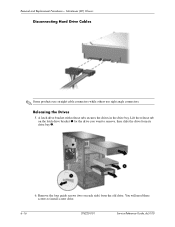
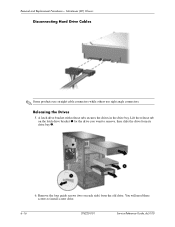
Microtower (MT) Chassis
Disconnecting Hard Drive Cables
✎ Some products use straight cable connectors while others use right angle connectors. Remove the four guide screws (two on the latch drive bracket 1 for the drive you want to install a new drive.
6-16
376220-001
Service Reference Guide, dc5100 Releasing the Drives
5. Lift the release tab on...
HP Compaq Business Desktop dc5100 Service Reference Guide, 2nd Edition - Page 225


...
AC power 5-1 adding devices 1-1 batteries 5-9 cables 5-8 cooling fan 5-7
keyboard cleaning 5-6 keyboard keys 5-6 operating system installation 1-1 protecting ROM 3-4 chassis CMT illustrated 5-1 SFF illustrated 5-2 chassis fan MT removal and replacement 6-20 SFF removal and replacement 7-46 chassis types, illustrated 5-1 cleaning computer 5-6 keyboard 5-6 monitor 5-7 mouse 5-7 clearing password...
HP Compaq Business Desktop dc5100 Service Reference Guide, 2nd Edition - Page 226


...45 pin assignments A-2 expansion card SFF removal and replacement 7-19 expansion card retainer SFF removal and replacement 7-18 expansion slot cover
MT removal and replacement 6-9 external 3.5-inch drive
SFF removal and replacement 7-24 external security
MT 6-2
F
FailSafe key SFF 7-2
fan shroud SFF removal and replacement 7-29
fan, chassis MT replacement 6-20
fan, power supply 5-7 FAT or FAT32 to...
HP Compaq Business Desktop dc5100 Service Reference Guide, 2nd Edition - Page 227


... CD-ROM adapter pin assignments A-6
O
optical drive MT removal and replacement 6-15 SFF removal and replacement 7-22
optical drive cable MT connecting 6-18 MT disconnecting 6-15
overheating, prevention 5-5
P
padlock MT removal and replacement 6-2 SFF removal and replacement 7-5
parallel interface pin assignments A-3 password
clearing 3-20 power-on 2-1 PATA cable layout 4-4 data cable pinouts...
HP Compaq Business Desktop dc5100 Service Reference Guide, 2nd Edition - Page 228


power switch assembly MT removal and replacement 6-23 SFF removal and replacement 7-34
power-on password 2-1 Power-On Self-Test (POST) 2-1 problems, solving
audio D-16 CD-ROM and DVD D-27 diskette D-6 display D-12 drive key D-28 front panel components D-28 hard drive D-8 ...
HP Compaq Business Desktop dc5100 Service Reference Guide, 2nd Edition - Page 229


... 7-39 power switch assembly removal and
replacement 7-34 preparation for Windows SoftPaq 2-15 Fingerprint Identification technology 3-25
HP 1-1, 1-3
HPQFlash 3-5 PC Deployment 3-1 Remote ROM Flash 3-4 replicating setup, BIOS utility 3-8 ROM Flash 3-4 software downloads 2-15 support software 3-12 support software CD subscription 1-1 wrench, tamper-resistant 5-7 SFF 7-2 See SFF Smart Cover Lock
SFF...
Similar Questions
How To Remove Usb Ports From Hp Compaq Dc5100 Business Pcs
(Posted by ivantnamar 9 years ago)
How To Remove Hp Dc5100 Sff Motherboard
(Posted by barialab 9 years ago)
How To Remove Password
how to reset hp compaq desktop to factory setting thereby removing all passwords
how to reset hp compaq desktop to factory setting thereby removing all passwords
(Posted by lannyhills 10 years ago)

