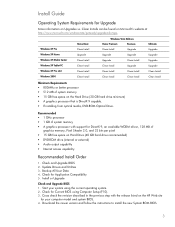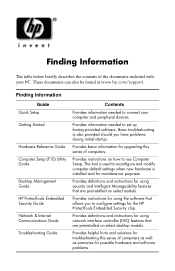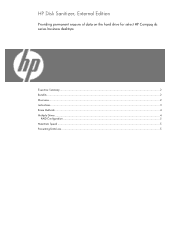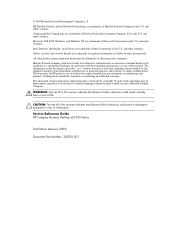Compaq dc5100 Support Question
Find answers below for this question about Compaq dc5100 - Microtower PC.Need a Compaq dc5100 manual? We have 29 online manuals for this item!
Question posted by jaybutner on July 31st, 2012
Why Is My Windows Compaq Dc 5100 Computer Not Getting Internet
The person who posted this question about this Compaq product did not include a detailed explanation. Please use the "Request More Information" button to the right if more details would help you to answer this question.
Current Answers
Related Compaq dc5100 Manual Pages
Similar Questions
Is There A Windows 7 Driver For Hp Compaq Dc5100 Sff
(Posted by ahmedMagicc 10 years ago)
No Audio After Upgrading From Hp To Windows 7
I have no audio after upgrading from xp to windows 7 worked fine in xp
I have no audio after upgrading from xp to windows 7 worked fine in xp
(Posted by rudyc5 10 years ago)
Power On Password
I want to know how I can remove the power on password on dc 5100 sff motherboard?
I want to know how I can remove the power on password on dc 5100 sff motherboard?
(Posted by afazgill 11 years ago)
I Want To Get A Video Card For Games.
Does HP Compaq dx2300 Microtower PC support any other video card for games?
Does HP Compaq dx2300 Microtower PC support any other video card for games?
(Posted by atsozeta26 12 years ago)