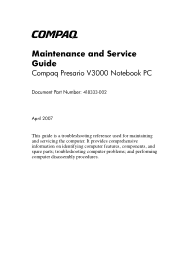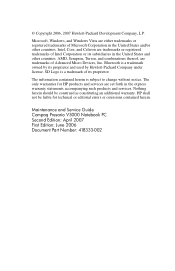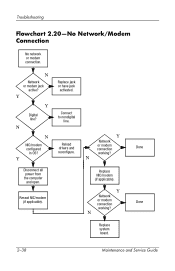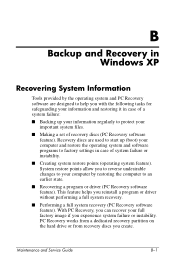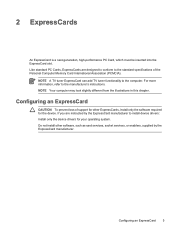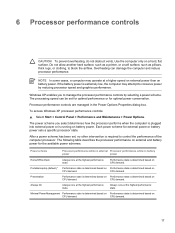Compaq Presario V3000 Support Question
Find answers below for this question about Compaq Presario V3000 - Notebook PC.Need a Compaq Presario V3000 manual? We have 14 online manuals for this item!
Question posted by chinmay3350 on August 19th, 2013
Problem With My Graphics Driver
hi
previously it was working properly with window sp2. now i have upgraded ram from 512 mb 2 Gb. and OS from sp2 to sp3 . driver successfully installed but only problem with graphics driver. when i play some HD videos then my monitor become blank. if i remove graphics driver dn its workign fine .. so dont no where tha exact issue.
could u please help me out..
Current Answers
Answer #1: Posted by cjmsgm on August 19th, 2013 2:44 AM
This laptop came with a NVIDIA GeForce Go 6150 or Mobile Intel 945GM Express graphic card Go to the Nvidia / Intel site and download the newest driver (not the one on the HP site) for the card you have. Hopefully this should solve your problem which was caused by the upgrade to SP3 not the increase in memory.
Please acknowledge if I have been helpful Thanks
Related Compaq Presario V3000 Manual Pages
Similar Questions
Laptop Compaq 420's Four Key Not Working Asdf
how to resolve laptop compaq 420's four key not working
how to resolve laptop compaq 420's four key not working
(Posted by deepakbiher 9 years ago)
Compaq Presario V3000 How To Remove Bios Password
(Posted by jerrfahria 9 years ago)
How To Remove Bios Password In Compaq Presario V3000 Laptop
(Posted by ostsn 10 years ago)
Can You Please Suggest Me Where To Collect The Graphics Driver Because I Have
downloded from the HP site but it doesnt work..
downloded from the HP site but it doesnt work..
(Posted by chinmay3350 10 years ago)
I Can Not Turn On My Compaq Presario Cq40-500 Notebook Pc Series.
I can not turn on my Compaq Presario CQ40-500 Notebook PC series.when turned on right in 5 secondsan...
I can not turn on my Compaq Presario CQ40-500 Notebook PC series.when turned on right in 5 secondsan...
(Posted by lydtomei 11 years ago)