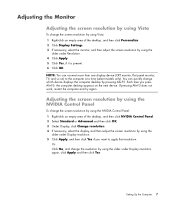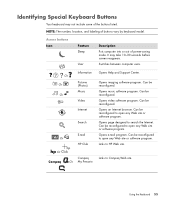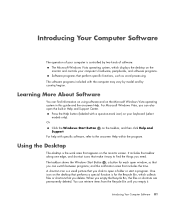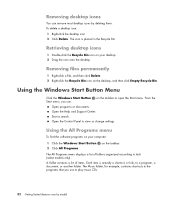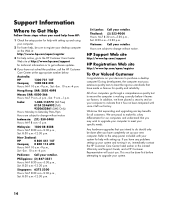Compaq Presario SG3500 Support Question
Find answers below for this question about Compaq Presario SG3500 - Desktop PC.Need a Compaq Presario SG3500 manual? We have 12 online manuals for this item!
Question posted by pangilinandanelle on May 23rd, 2015
Upgrades
what can i do for upgrades on this pc?
Current Answers
Answer #1: Posted by TommyKervz on May 23rd, 2015 1:05 PM
It depends on what you want to upgrade, for instructions on how to upgrade Upgrading Memory (RAM) go here http://support.hp.com/za-en/document/bph03886
Related Compaq Presario SG3500 Manual Pages
Similar Questions
Upgrading My Old Compaq Presario Sr2000
I was wondering if a Desktop Graphics Card Gtx 1050ti 4gb Gddr5 128bit Hdmi Dvi Vga Pci-e will work ...
I was wondering if a Desktop Graphics Card Gtx 1050ti 4gb Gddr5 128bit Hdmi Dvi Vga Pci-e will work ...
(Posted by Dallydavis97 3 years ago)
Need Information About The Compaq Presario Cq5000.
need to know the memory ram. system type. internal IP adress. external Ip adress.
need to know the memory ram. system type. internal IP adress. external Ip adress.
(Posted by blackwellgina 10 years ago)
How Do I Add A Desktop Monitor To My Compaq Presario Cq57 As A Second Monitor?
?????
?????
(Posted by whitebread94 11 years ago)
How Do I Remove A Hard Drive From A Compaq Presario 6100 Desktop Model?
I cannot seem to turn the tiny screws that seem to be holding it in.
I cannot seem to turn the tiny screws that seem to be holding it in.
(Posted by krisless 11 years ago)