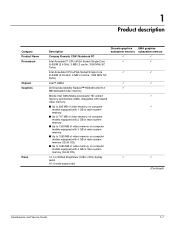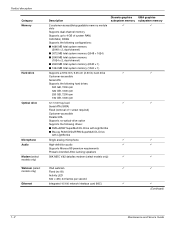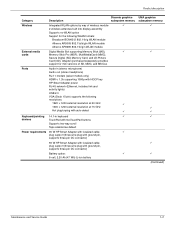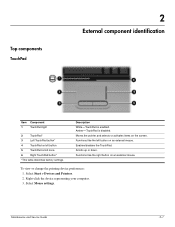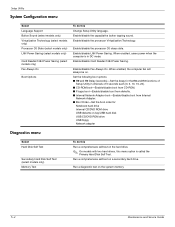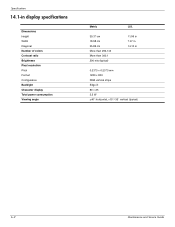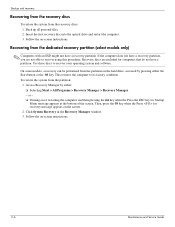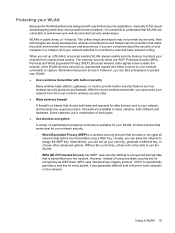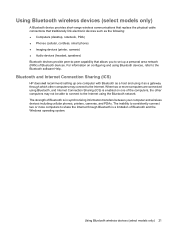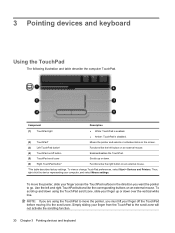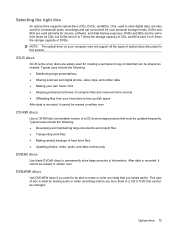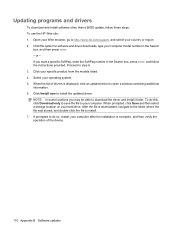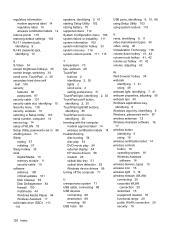Compaq Presario CQ41-200 Support Question
Find answers below for this question about Compaq Presario CQ41-200 - Notebook PC.Need a Compaq Presario CQ41-200 manual? We have 6 online manuals for this item!
Question posted by abhitheman01 on December 30th, 2011
How To Scroll In Compaq Cq41-216tu
i am not able to scroll up or down
Current Answers
Related Compaq Presario CQ41-200 Manual Pages
Similar Questions
How To Factory Reset Compaq Presario A900 Notebook Pc Without Disks
(Posted by Retjj 10 years ago)
I Can Not Turn On My Compaq Presario Cq40-500 Notebook Pc Series.
I can not turn on my Compaq Presario CQ40-500 Notebook PC series.when turned on right in 5 secondsan...
I can not turn on my Compaq Presario CQ40-500 Notebook PC series.when turned on right in 5 secondsan...
(Posted by lydtomei 11 years ago)
Presario Cq41
whats wrong if cq41 turn on and theres no monitor and blinks the scroll button together with the cap...
whats wrong if cq41 turn on and theres no monitor and blinks the scroll button together with the cap...
(Posted by allanaspiras 11 years ago)
Compass Cq41 Not Booting And Bios Set Up Not Opening Even After Pressing F10?
(Posted by vsharma100 11 years ago)