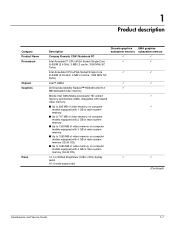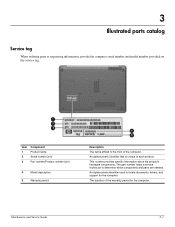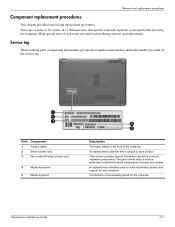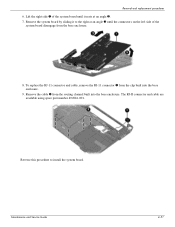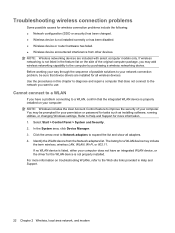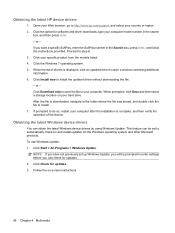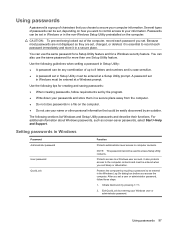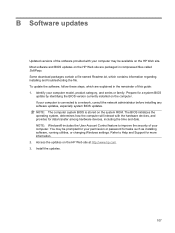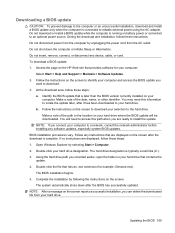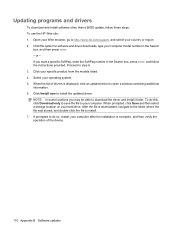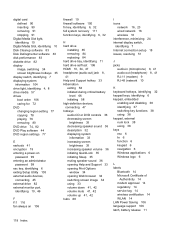Compaq Presario CQ41-200 - Notebook PC Support and Manuals
Get Help and Manuals for this Compaq item

View All Support Options Below
Free Compaq Presario CQ41-200 manuals!
Problems with Compaq Presario CQ41-200?
Ask a Question
Free Compaq Presario CQ41-200 manuals!
Problems with Compaq Presario CQ41-200?
Ask a Question
Most Recent Compaq Presario CQ41-200 Questions
How To Restart The Computer If The Bootmgr Is Compressed?
(Posted by nehemiasranay 10 years ago)
Bootmgr Is Compressed
(Posted by nehemiasranay 10 years ago)
I Have A Cq41 Hp And A Bit Of Water Fall On Top Of The Keyboard
I already took the batery off What else can i do? Where can i get a disassembly manual? Thanks Manue...
I already took the batery off What else can i do? Where can i get a disassembly manual? Thanks Manue...
(Posted by mortegaf 10 years ago)
How To Turn On Laptop Camera?
(Posted by Anonymous-105370 11 years ago)
Compaq Presario CQ41-200 Videos
Popular Compaq Presario CQ41-200 Manual Pages
Compaq Presario CQ41-200 Reviews
We have not received any reviews for Compaq yet.