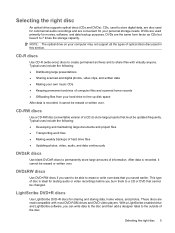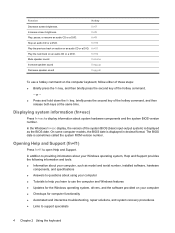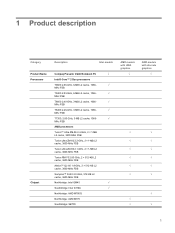Compaq Presario CQ40-300 Support Question
Find answers below for this question about Compaq Presario CQ40-300 - Notebook PC.Need a Compaq Presario CQ40-300 manual? We have 20 online manuals for this item!
Question posted by milindvasant on April 28th, 2014
Audio Drivers Not Working
o/s window xp pro sp3 and telling mixture device is not present
Current Answers
Related Compaq Presario CQ40-300 Manual Pages
Similar Questions
Can Install Windows Xp Professional Sp3 On Presario 2100
(Posted by mayRosly 10 years ago)
Compaq Screen Compatibility
Can you replace a Presario CG56 Screen with a NX 9010?
Can you replace a Presario CG56 Screen with a NX 9010?
(Posted by desvanrooyen 10 years ago)
How To Download Audio Driver For Compaq 420?
My compaq laptop's sound is not comming , so i need to download the audio drivers for window xp... p...
My compaq laptop's sound is not comming , so i need to download the audio drivers for window xp... p...
(Posted by shuvalokmohanty 11 years ago)
No Display
My laptop is Compaq Presario CQ40-313TU. When i press power button there isNo display but all light ...
My laptop is Compaq Presario CQ40-313TU. When i press power button there isNo display but all light ...
(Posted by emrultapos 11 years ago)
I Want To Install Audio Driver Plz Help Me
i want to install audio driver plz help me
i want to install audio driver plz help me
(Posted by dhanaksky1 11 years ago)