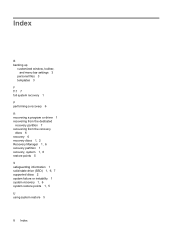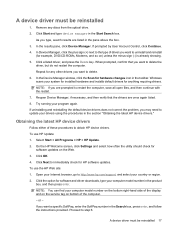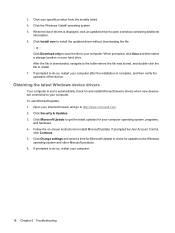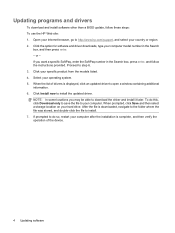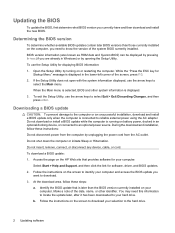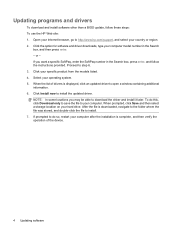Compaq CQ60-420US Support Question
Find answers below for this question about Compaq CQ60-420US - Presario - Pentium.Need a Compaq CQ60-420US manual? We have 20 online manuals for this item!
Question posted by shuvalokmohanty on June 30th, 2012
How To Download Audio Driver For Compaq 420?
My compaq laptop's sound is not comming , so i need to download the audio drivers for window xp... please tell me what to do?
Current Answers
Answer #1: Posted by bargeboard on June 30th, 2012 10:41 AM
You can find the audio driver at HP's support site here:
Related Compaq CQ60-420US Manual Pages
Similar Questions
Cq60-420us
kid plugged in wrong power supply and now it wont do anything. power supply checked at 19vdc. no lig...
kid plugged in wrong power supply and now it wont do anything. power supply checked at 19vdc. no lig...
(Posted by giffhouse 9 years ago)
Compaq Presario Cq56 Laptop
How do I replace a DVD drive on a Compaq Presario cq56 laptop?
How do I replace a DVD drive on a Compaq Presario cq56 laptop?
(Posted by lenerd 11 years ago)
Windows Xp Audio
How to install Audio driver to compaq cq61-100eo. I have windows xp sp3 installed.
How to install Audio driver to compaq cq61-100eo. I have windows xp sp3 installed.
(Posted by esalepola 11 years ago)
Compaq Presario B1200 Laptop Support All Drivers For Window Xp
Compaq Presario B1200 laptop Support all drivers for window XP all drivers
Compaq Presario B1200 laptop Support all drivers for window XP all drivers
(Posted by sanjivjain1612 12 years ago)
'wireless Capability Is Turned Off' Use Button Or Keyboard To Turn On. Where??
I cannot find anything where I can enable this. Adapter and driver show that they are working and up...
I cannot find anything where I can enable this. Adapter and driver show that they are working and up...
(Posted by blacksheep999 12 years ago)