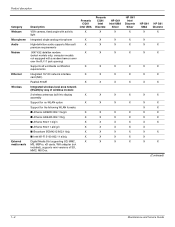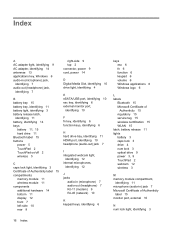Compaq Presario CQ61-100 Support Question
Find answers below for this question about Compaq Presario CQ61-100 - Notebook PC.Need a Compaq Presario CQ61-100 manual? We have 19 online manuals for this item!
Question posted by esalepola on June 8th, 2012
Windows Xp Audio
How to install Audio driver to compaq cq61-100eo. I have windows xp sp3 installed.
Current Answers
Answer #1: Posted by bargeboard on June 30th, 2012 10:44 AM
You can find the drivers and software to install at the HP support site here:
http://h20000.www2.hp.com/bizsupport/TechSupport/DriverDownload.jsp?prodNameId=3927368&lang=en&cc=us&taskId=135&prodTypeId=321957&prodSeriesId=3873829
Choose your operating system from the list to see the available downloads.
http://h20000.www2.hp.com/bizsupport/TechSupport/DriverDownload.jsp?prodNameId=3927368&lang=en&cc=us&taskId=135&prodTypeId=321957&prodSeriesId=3873829
Choose your operating system from the list to see the available downloads.
Related Compaq Presario CQ61-100 Manual Pages
Similar Questions
Compaq Presario Cq61 Wont Power On
(Posted by bankbtonyda 9 years ago)
Will A Cq61 Screen Work In A Compaq Presario Cq56
(Posted by emopt63 10 years ago)
I Can Not Turn On My Compaq Presario Cq40-500 Notebook Pc Series.
I can not turn on my Compaq Presario CQ40-500 Notebook PC series.when turned on right in 5 secondsan...
I can not turn on my Compaq Presario CQ40-500 Notebook PC series.when turned on right in 5 secondsan...
(Posted by lydtomei 11 years ago)
How To Download Audio Driver For Compaq 420?
My compaq laptop's sound is not comming , so i need to download the audio drivers for window xp... p...
My compaq laptop's sound is not comming , so i need to download the audio drivers for window xp... p...
(Posted by shuvalokmohanty 11 years ago)
Do Compaq Cq61-410 Us Notebook Have A Hdmi Port?
(Posted by janicecurry 11 years ago)