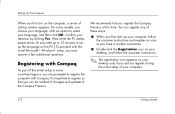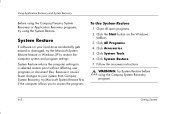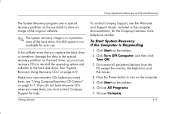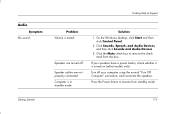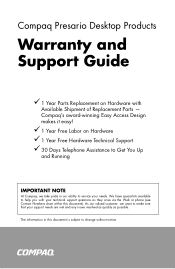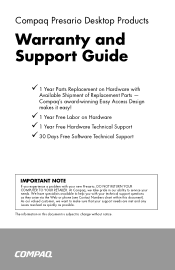Compaq Presario 6200 Support Question
Find answers below for this question about Compaq Presario 6200 - Desktop PC.Need a Compaq Presario 6200 manual? We have 8 online manuals for this item!
Question posted by garberlester on July 8th, 2011
Computer Doesn`t Turn On
Computer does not come on when pushing start button. All cables are on and power is getting to the unit. Even the little green light that stays on when the computer is turned off will not light. Does this indicate a power supply problem?
Current Answers
Answer #1: Posted by kcmjr on July 8th, 2011 9:35 AM
Without touching the PC it's hard to tell for sure but yes, this sounds like a bad power supply.
Power supply testers are cheap and worth the money to have around, cheaper than a new supply anyway.
Licenses & Certifications: Microsoft, Cisco, VMware, Novell, FCC RF & Amateur Radio licensed.
Related Compaq Presario 6200 Manual Pages
Similar Questions
Does My Compact Cq2009f Pc Need A Seperate Power Supply?
my cpu will not turn on.
my cpu will not turn on.
(Posted by Anonymous-160582 7 years ago)
Pc Dc7100 Will Start Automatically After Power Is On
(Posted by maxmoKelo 9 years ago)
How To Install Power Supply Compaq Presario Sr1000 Computer
(Posted by gsblan 9 years ago)
Can I Use Any Power Supply In A Compaq Presario Sr5000
(Posted by EssTss4 10 years ago)
Compaq Presario Sr1000 Will Not Turn On
(Posted by kiembpuneet 10 years ago)