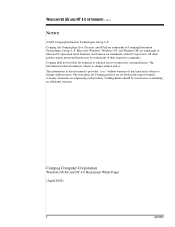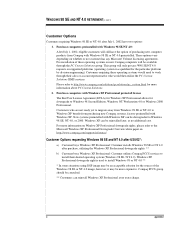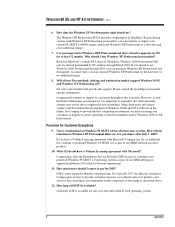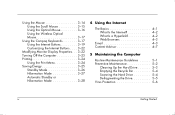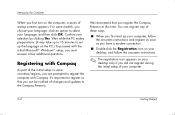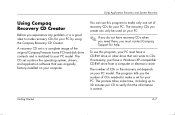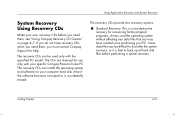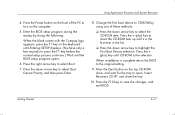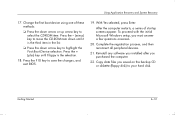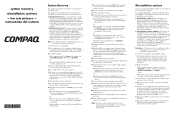Compaq Presario 6000 Support Question
Find answers below for this question about Compaq Presario 6000 - Desktop PC.Need a Compaq Presario 6000 manual? We have 13 online manuals for this item!
Question posted by brolisantanas on September 29th, 2014
No Compaq Logo Screen When Starting Up.will This Affect Using F1 For Bios Start?
The person who posted this question about this Compaq product did not include a detailed explanation. Please use the "Request More Information" button to the right if more details would help you to answer this question.
Current Answers
Related Compaq Presario 6000 Manual Pages
Similar Questions
Am Trying To Use Non-destructive System Recovery, Have Recvery Disks I Made
some time ago. After a repair done long time ago, the red Compaq logo never appeared on start-up, bu...
some time ago. After a repair done long time ago, the red Compaq logo never appeared on start-up, bu...
(Posted by brolisantanas 9 years ago)
Can I Use Any Power Supply In A Compaq Presario Sr5000
(Posted by EssTss4 10 years ago)
The Bios Ignores The Boot Order I'm Defined To It. What Can I Do?
BIOS dx2200 Microtower Pc
BIOS dx2200 Microtower Pc
(Posted by drevinthis 10 years ago)
How Can I Improve Viewing You Tube Vidoes On My Thin Client T5720
When looking at You Tube Videos and others on my HP Thin Client t5720 the screen freezes while the v...
When looking at You Tube Videos and others on my HP Thin Client t5720 the screen freezes while the v...
(Posted by john9823 12 years ago)
Can't View In Fullscreen Mode
When I hit the "fullscreen" option o clips, the screen goes white. I still get sound, but no picture...
When I hit the "fullscreen" option o clips, the screen goes white. I still get sound, but no picture...
(Posted by totallyclips2009 12 years ago)