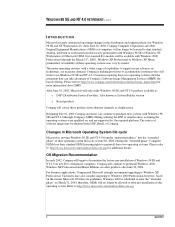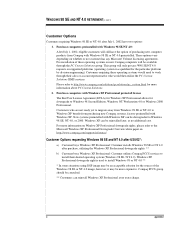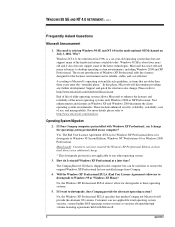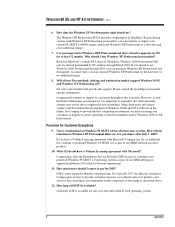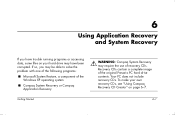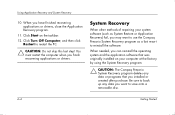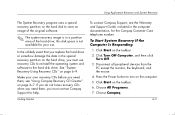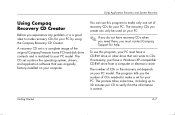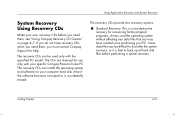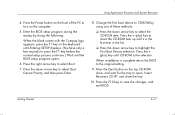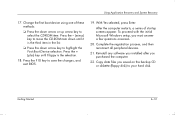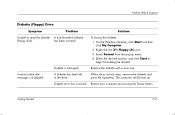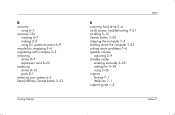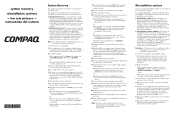Compaq Presario 6000 Support Question
Find answers below for this question about Compaq Presario 6000 - Desktop PC.Need a Compaq Presario 6000 manual? We have 13 online manuals for this item!
Question posted by brolisantanas on September 29th, 2014
Am Trying To Use Non-destructive System Recovery, Have Recvery Disks I Made
some time ago. After a repair done long time ago, the red Compaq logo never appeared on start-up, but a brief HP logo sometimes flashes very briefly. Windows XP then starts normally. Instructions for starting recovery call for pressing F1 key when Compaq logo appears. If I press Fi when screen is dark and logo should appear, is there any harm?
Current Answers
Answer #1: Posted by TommyKervz on September 29th, 2014 10:23 PM
No harm at all, you can start taping the F1 key immedietely after pressing the power button
follow the instructions below for how to recover your system
Related Compaq Presario 6000 Manual Pages
Similar Questions
No Compaq Logo Screen When Starting Up.will This Affect Using F1 For Bios Start?
(Posted by brolisantanas 9 years ago)
Presario Cq56 Will Power On But Is A Blank Screen ?
Purely how / what can I try to see if I can get screen back on ?
Purely how / what can I try to see if I can get screen back on ?
(Posted by Alisonjbarker 9 years ago)
How To Set A Password In My Computer ?
(Posted by ddavid3 10 years ago)
Compaq Cq2100me - Windows Xp
Desktop Pc Manuals
(Posted by Sam2012 12 years ago)
My Computer Crash And I Can't Find The Product Key To Activate My Windows Xp.
(Posted by dedwadsc 12 years ago)