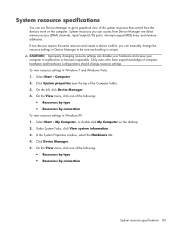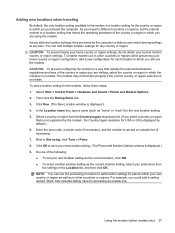Compaq Mini CQ10-100 Support Question
Find answers below for this question about Compaq Mini CQ10-100 - PC.Need a Compaq Mini CQ10-100 manual? We have 6 online manuals for this item!
Question posted by ely7025 on September 24th, 2012
Windows Xp Gat Deleted
my computer was functioning perfectly till one day when I tuned it on it went black and it appeared some link thats said that the windows xp was deleted I have no idea how that happened and now my laptop doesn't function
Current Answers
Related Compaq Mini CQ10-100 Manual Pages
Similar Questions
How To Update Bios On Compac Mini 110c-11000x
Please need help with my HP Compac Mini 110c-11000X netbook with XP. Recently it has a screen with l...
Please need help with my HP Compac Mini 110c-11000X netbook with XP. Recently it has a screen with l...
(Posted by newmilel 11 years ago)
Compaq Presario B1200 Laptop Support All Drivers For Window Xp
Compaq Presario B1200 laptop Support all drivers for window XP all drivers
Compaq Presario B1200 laptop Support all drivers for window XP all drivers
(Posted by sanjivjain1612 12 years ago)
Compaq Mini Cq10
when i tey to star the computer it goes to f9 f10 minu and if i start the primary hard disk self tes...
when i tey to star the computer it goes to f9 f10 minu and if i start the primary hard disk self tes...
(Posted by zaffarlone 12 years ago)
After Installation Of Windows I Am Not Able To View The Contents In D Drive
A279;A279;A279;I have installed windows7 ultimate over Windows 7 starter in c drive only, rest of D ...
A279;A279;A279;I have installed windows7 ultimate over Windows 7 starter in c drive only, rest of D ...
(Posted by dineshgautam 12 years ago)