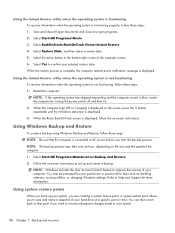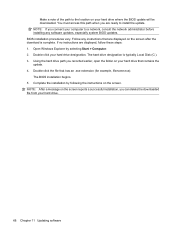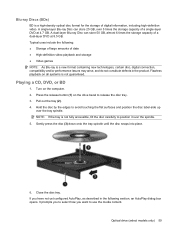Compaq Mini CQ10-100 Support Question
Find answers below for this question about Compaq Mini CQ10-100 - PC.Need a Compaq Mini CQ10-100 manual? We have 6 online manuals for this item!
Question posted by dineshgautam on June 5th, 2011
After Installation Of Windows I Am Not Able To View The Contents In D Drive
Current Answers
Answer #1: Posted by kcmjr on June 6th, 2011 4:58 PM
Right click the drive in question. (You might need to click ona folder in the drive to do this.)
Select Properties.
Go to the Security tab. Odds are the user accounts will be a series of numbers and letters and not a normal user name. That's the GUID of the previous installs user accounts.
Click the Advanced button.
Click the Owner tab. Click Edit. Locate and add your user account. Go back to the Permissions tab and make sure you give yourself admin rights. Click OK and follow the prompts. Click OK and OK to finish the adjustment.
Just for good measure go back in and check the new settings. Highlight and delete the old accounts, they are no longer needed.
You "should" be good to go at this point.
Licenses & Certifications: Microsoft, Cisco, VMware, Novell, FCC RF & Amateur Radio licensed.
Related Compaq Mini CQ10-100 Manual Pages
Similar Questions
When i open the bios i received many options under the boot order and on usb it has three options ev...
Please need help with my HP Compac Mini 110c-11000X netbook with XP. Recently it has a screen with l...
my computer was functioning perfectly till one day when I tuned it on it went black and it appeared ...