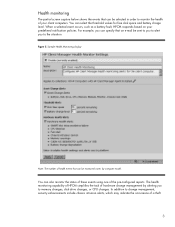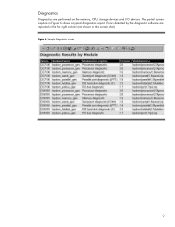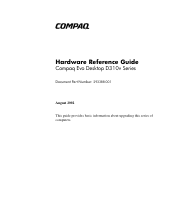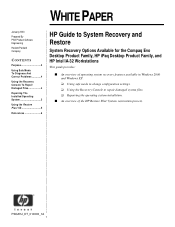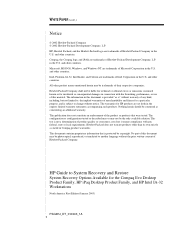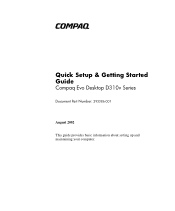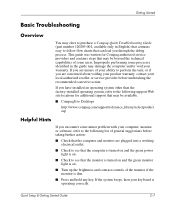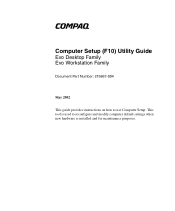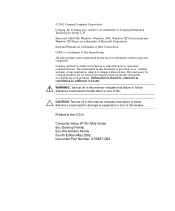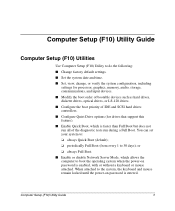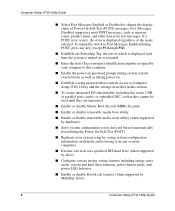Compaq Evo D310v Support Question
Find answers below for this question about Compaq Evo D310v - Microtower.Need a Compaq Evo D310v manual? We have 8 online manuals for this item!
Question posted by imon60 on June 2nd, 2011
Memory
Current Answers
Answer #1: Posted by kcmjr on June 2nd, 2011 4:04 PM
From this I must assume one of numerous things, you want to know what type of memory this PC uses, how much it can use, how much it comes with, or where to find upgrades.
First, here is the spec sheet: http://h18000.www1.hp.com/products/quickspecs/11348_na/11348_na.HTML
It uses DDR Synch Dram PC2100 (266-MHz) Memory
It comes from the factory with either 128 MB, 256 MB, 512 MB, or 1024 MB of memory.
It can use a maximum of 2048 MB of memory (2 gigabytes)
Here is one example of memory you can use to upgrade: http://www.4allmemory.com/memory/compaq-hp-evo-d310-mt/
For more vendors a quick Google search on "compaq evo d310v memory upgrade" will find you many.
Licenses & Certifications: Microsoft, Cisco, VMware, Novell, FCC RF & Amateur Radio licensed.
Related Compaq Evo D310v Manual Pages
Similar Questions
desktop/pc take