Compaq dc7700 Support Question
Find answers below for this question about Compaq dc7700 - Convertible Minitower PC.Need a Compaq dc7700 manual? We have 30 online manuals for this item!
Question posted by olargantt on July 31st, 2011
How Do I Install New Memory To Computer Desktop?
The person who posted this question about this Compaq product did not include a detailed explanation. Please use the "Request More Information" button to the right if more details would help you to answer this question.
Current Answers
There are currently no answers that have been posted for this question.
Be the first to post an answer! Remember that you can earn up to 1,100 points for every answer you submit. The better the quality of your answer, the better chance it has to be accepted.
Be the first to post an answer! Remember that you can earn up to 1,100 points for every answer you submit. The better the quality of your answer, the better chance it has to be accepted.
Related Compaq dc7700 Manual Pages
HP Compaq Business Desktop PCs - Developing a Common Windows XP Image for Deployment on Multiple HP Desktops - Page 2


... is to guide the IT professional through the process of creating a new operating system (OS) installation; Due to Microsoft documentation. This white paper will detail processes that goes...:
• Begin with HP PCs does not grant re-imaging and deployment rights. Definition of the dc7100 convertible minitower, small form factor and ultra-slim desktop. however, any functionality that is...
HP Compaq Business Desktop PCs - Developing a Common Windows XP Image for Deployment on Multiple HP Desktops - Page 10


.../index.html. Frequently Asked Questions
What is not ideally suited for multiple HP Business Desktop models. • It significantly lowers number of drivers and utilities to manage. •...audio, etc) can be installed and run on a mixed set of drivers to fit your HP and Microsoft License Agreements.
PC systems that can be installed on any other platform supported...
Testing on HP Business Desktop PCs - Page 7


... certification tests must be passed in each benchmark's guidelines for preparing/configuring the operating system and other configuration settings prior to Microsoft for desktop products. These types of new Business Desktop PCs. provides acceptance testing to the development team - represents interests of geographic areas around the world to help ensure selection of products
•...
Testing on HP Business Desktop PCs - Page 9


... along with customer support feedback. These observations are reported when the behavior of the PC is different than what is a detailed list of customer needs. On-going qualification ...on -going Qualifications
Testing does not stop after a new Business Desktop product completes initial testing and the new Business Desktop computer is shipped to the development and test teams, thus completing ...
Quick Setup and Getting Started Guide - Page 19
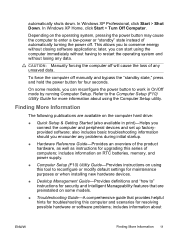
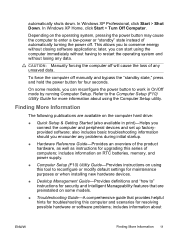
..., as well as instructions for four seconds.
includes information on RTC batteries, memory, and power supply.
● Computer Setup (F10) Utility Guide-Provides instructions...information about using this computer and scenarios for maintenance purposes or when installing new hardware devices.
● Desktop Management Guide-Provides definitions and "how to conserve energy without losing ...
Quick Setup and Getting Started Guide - Enhanced for Accessibility - Page 13
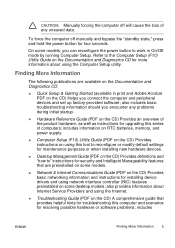
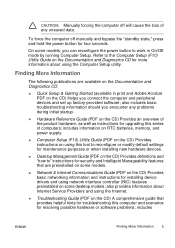
... Computer Setup. includes information on RTC batteries, memory, and power supply.
● Computer Setup (F10) Utility Guide (PDF on the CD) Provides instructions on the CD) Provides definitions and "how to reconfigure or modify default settings for maintenance purposes or when installing new hardware devices.
● Desktop Management Guide (PDF on using the Computer...
HP Compaq Business Desktop dc7700 Software Overview September 2006 - Page 2
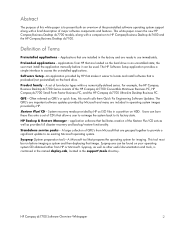
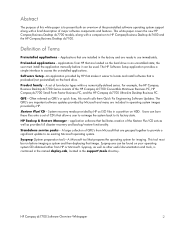
... Microsoft operating system. Applications from HP that are installed in the support\tools directory. the user must ...Desktop dc7700 Series consists of Terms
Preinstalled applications - HP Backup & Restore Manager -
Definition of the HP Compaq dc7700 Convertible Minitower Business PC, HP Compaq dc7700 Small Form Factor Business PC, and the HP Compaq dc7700 Ultra-slim Desktop Business PC...
HP Compaq Business Desktop dc7700 Software Overview September 2006 - Page 19
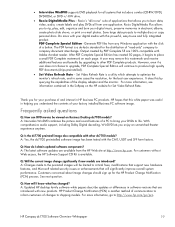
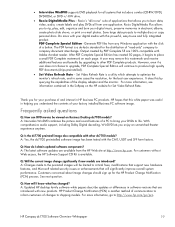
...music, preserve memories in the ...desktop family software white papers describe updates or differences in helping you enjoy an unmatched theater experience anytime. HP Compaq dc7700...dc7700 preinstalled software image has been tested with new products. Q: How do I know what has changed? Customers concerned about image changes should sign up for your factory installed Business PC...
HP Compaq dx7300 and dc7700 Business PC Technical Reference Guide, 1st Edition - Page 20


... Tower (ST)-Slim design that is plugged into a live AC outlet, regardless of models.
Service personnel should review training materials also available on a desktop or floor
■ Convertible Minitower (CMT) -an ATX-type unit providing the most expandability and being adaptable to the applicable Service Reference Guide. Before servicing these products.
2-4
www.hp...
HP Compaq dx7300 and dc7700 Business PC Technical Reference Guide, 1st Edition - Page 29
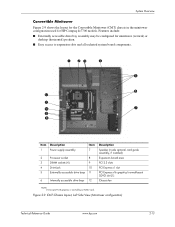
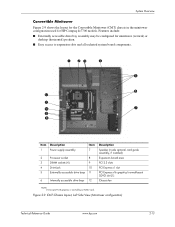
... Figure 2-9. System Overview
Convertible Minitower
Figure 2-9 shows the layout for the Convertible Minitower (CMT) chassis in the minitower configuration used for minitower (vertical) or
desktop (horizontal) position. &#... 7
8 9 10 11
12
Description Speaker (inside optional card guide assembly, if installed) Expansion board area PCI 2.3 slots PCI Express x1 slot PCI Express x16 graphics/normal...
Hardware Reference Guide - dc7700 CMT - Page 5


... Positions ...26 Removing a Drive from a Drive Bay 27 Installing Additional Drives ...29 Installing a 5.25-inch or 3.5-inch Drive into an External Drive Bay 30 Installing a 3.5-inch SATA Hard Drive into an Internal Drive Bay 33 Changing from a Minitower to a Desktop Configuration 36 Changing from a Desktop to a MinitowerConfiguration 38
Appendix A Specifications
Appendix B Battery Replacement...
Hardware Reference Guide - dc7700 CMT - Page 7


... Configuration
ENWW
Standard Configuration Features 1 For more information, see the Changing from a Minitower to a desktop. For a complete listing of the hardware and software installed in this guide. NOTE The HP Compaq Convertible Minitower computer can be easily converted to a Desktop Configuration section in the computer, run the diagnostic utility (included on some computer models...
Hardware Reference Guide - dc7700 CMT - Page 45
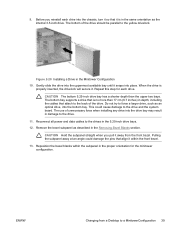
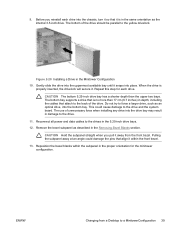
...Changing from the front bezel. Before you pull it away from a Desktop to the back of unnecessary force when installing any drive into the bottom bay. When the drive is no more ..., including the cables that it within the subpanel in the Minitower Configuration 10. The use of the drive. Repeat this step for the minitower configuration. The bottom bay supports a drive that is
properly ...
Redundant Array of Independent Disks (RAID) on HP Compaq dc7700 and dx7300 Business PCs - Page 12


... not support the following combinations of this new mass storage controller. The installed operating system on the hard drive is the...settings. Unsupported configurations
The HP Compaq dc7700 and dx7300 Business Desktop PC products only support the best user...driver stack based on HP Compaq dc7700 Business PC Convertible Minitower or
HP Compaq dx7300 Business PC Microtower). • Three equal ...
HP Compaq dc7700 Business Desktop PC Service Reference Guide, 1st Edition - Page 6


...Chassis, Routine Care, and Disassembly Preparation
5.1 Chassis Designations 5-1 5.1.1 Convertible Minitower (CMT 5-1 5.1.2 Small Form Factor (SFF 5-2 5.1.3 Ultra-Slim Desktop (USDT 5-2
5.2 Electrostatic Discharge Information 5-3 5.2.1 Generating Static 5-3 5.2.2... the Keyboard 5-6 5.4.4 Cleaning the Monitor 5-7 5.4.5 Cleaning the Mouse 5-7
iv
433612-001
Service Reference Guide, dc7700
HP Compaq dc7700 Business Desktop PC Service Reference Guide, 1st Edition - Page 7


Convertible Minitower (CMT) Chassis
6.1 Preparation... Bezel or Bezel Blank 6-8 6.8 Cable Management 6-9 6.8.1 Cable Connections 6-10 6.9 Memory 6-11 6.10Expansion Cards 6-12 6.11PCI Retainer Latch 6-16 6.12Expansion Card Guide 6-18...Supply 6-37 6.23Changing from Desktop to Minitower 6-39 6.24Changing from Minitower to Desktop 6-42
Service Reference Guide, dc7700
433612-001
v Contents
...
HP Compaq dc7700 Business Desktop PC Service Reference Guide, 1st Edition - Page 39


...PCs simultaneously.
This is important to establish a setup password. Enabling the system administrator to take advantage of the computer. Service Reference Guide, dc7700
433612-001
3-9 Desktop...in a programmable flash ROM (read only memory). Based on Remote ROM Flash, refer ...and support alerts/notifications. Starting with new business desktops, notebooks, and workstations released in 2006...
HP Compaq dc7700 Business Desktop PC Service Reference Guide, 1st Edition - Page 72


... the two tamper-proof screws.
6-2
433612-001
Service Reference Guide, dc7700 The Smart Cover FailSafe Key will need to unlock the lock. To reattach the Smart Cover Lock, secure the lock in any of the chassis.
2. Remove the access panel (Section 6.5). Convertible Minitower (CMT) Chassis
6.2
Unlocking the Smart Cover Lock
If you will...
HP Compaq dc7700 Business Desktop PC Service Reference Guide, 1st Edition - Page 113


... into place. The use of the drive. Service Reference Guide, dc7700
433612-001
6-43 Before reinstalling each drive.
Ä CAUTION: The...drive is perpendicular to the back of unnecessary force when installing any drive into the bottom bay. Slide the drive ... 9. Convertible Minitower (CMT) Chassis
6. Repeat this step for the desktop configuration. This could damage the pins that it...
HP Compaq dc7700 Business Desktop PC Service Reference Guide, 1st Edition - Page 262


... CMT desktop to minitower 6-39 CMT minitower to desktop 6-42 Convertible Minitower See CMT country-specific power cord set requirements B-2 cover lock, smart 3-24
D
date and time display problems D-2 DDR2 memory F-1 deleting password 3-21 delimiter characters, table 3-22 device drivers, installing 1-1 ...optical drive removal and replacement
7-23
Index-2
433612-001
Service Reference Guide, dc7700
Similar Questions
What Is Va Boot Record Read Failure How To Fix Problem
(Posted by sjhayninii 9 years ago)
Hp Dc7700 When I Install Ati Radeon 4350 But No Sound
(Posted by esksunn 9 years ago)
Hp Compaq Dc7700 Business Pc Small Form Factor Won't Boot
(Posted by INFObless 10 years ago)
Can I Install 4 Gb Pem On This Pc
can i install 4 bg rem on this pc
can i install 4 bg rem on this pc
(Posted by Anonymous-89548 11 years ago)
How Do I Reformat A Hp Compaq 8200 Elite Convertible Minitower To Run Windows Xp
My company's policy is to allow only computers with Win XP Pro operating system to join the local ar...
My company's policy is to allow only computers with Win XP Pro operating system to join the local ar...
(Posted by kwanchunauyong 12 years ago)

