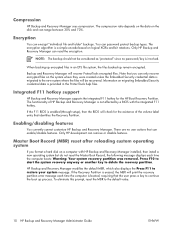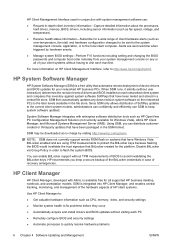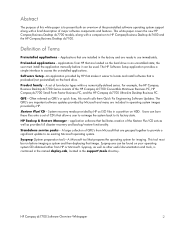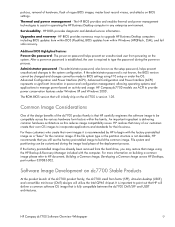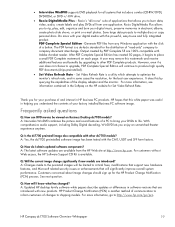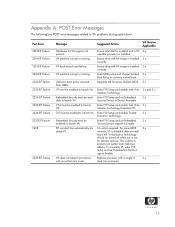Compaq dc7700 Support Question
Find answers below for this question about Compaq dc7700 - Convertible Minitower PC.Need a Compaq dc7700 manual? We have 30 online manuals for this item!
Question posted by sjhayninii on December 1st, 2014
What Is Va Boot Record Read Failure How To Fix Problem
The person who posted this question about this Compaq product did not include a detailed explanation. Please use the "Request More Information" button to the right if more details would help you to answer this question.
Current Answers
Answer #1: Posted by hzplj9 on December 1st, 2014 7:18 AM
This points a hard disk error. It can be repaired by restoring the boot record. Commonly referred to the MBR. You need a boot CD with the 'fdisk' utility to restore the MBR to the drive. However if the drive has a physical issue then one would have to fit a new drive and copy your programs and data from the old drive to the new. There are also numerous disk diagnostic programs you can use which will run from a bootable CD or USB stick which could also solve your problem. Check the internet for free ones. Search for 'Disk Diagnostics' : 'Paragon Partion Manager' is one example.
I have attached a link to HP for your PC which may help with your dilemma.
Related Compaq dc7700 Manual Pages
Similar Questions
Refurbished Hp Compaq Dc7900 Convertible Minitower? Help
I have a refurbished HP Compaq dc7900 convertible minitower? HELP It will not do the updates, I have...
I have a refurbished HP Compaq dc7900 convertible minitower? HELP It will not do the updates, I have...
(Posted by lcbilling57 9 years ago)
Hp Compaq Dc7700 Business Pc Small Form Factor Won't Boot
(Posted by INFObless 9 years ago)
How To Make Hq Compaq Dc7700 Boot From Cd Once
(Posted by soybedb8 10 years ago)
How Do I Reformat A Hp Compaq 8200 Elite Convertible Minitower To Run Windows Xp
My company's policy is to allow only computers with Win XP Pro operating system to join the local ar...
My company's policy is to allow only computers with Win XP Pro operating system to join the local ar...
(Posted by kwanchunauyong 12 years ago)